
ACKNOWLEDGEMENT FORM
This document contains important information regarding the PQRI/NQF Clinical Quality Measures portion of the EHR Incentives Program. Please read it carefully and follow all guidelines listed to ensure successful attestation for your practice.
By signing below you acknowledge that you have read and understand the intent and contents of this training document. You understand that you are responsible for following the guidelines listed in this document.
Client ID: _____________________
Practice Name: _____________________
Print Name: _____________________
Signature: _____________________
Date: _____________________
Please promptly return this page by fax to (626)449-5615
PQRI / NQF (Clinical Quality Measures reporting) Requirements for Meaningful Use
In order to accurately report Clinical Quality Measures data to CMS during the attestation phase of the Meaningful Use incentives program, Prime Clinical Systems would like to remind all Patient Chart Manager users to follow the important guidelines listed below.
Note:
• Providers who do not bill charges under their own name, e.g. charges are billed under one main provider in the practice, will not be eligible for any Electronic Health Record (Meaningful Use) incentives.
Diagnosis:
• There is a new option, make sure to always select "yes”, this will ensure that your Encounter Logs are always updated - When provider type users (P or T type users) update the final diagnosis table (by clicking on the %Diagnosis% from inside a pen/text document or using PCM Charge posting) the Encounter Log is automatically updated with those diagnosis for the DOS, there are times when the patient was not seen and the providers still wants to update the final diagnosis, but there are also times when the provider does NOT wish to update the Encounter Log, therefore an option to do either or, was recently added to accommodate both scenarios:
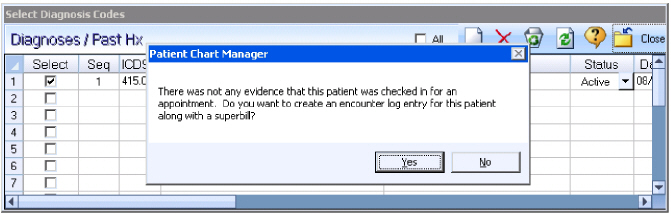
a. If the patient is checked in, and the provider updates the final diagnosis table, the Encounter log is automatically updated, because the patient was checked in
b. If the patient is NOT checked in, and the provider updates the final diagnosis, they will now get a message "There was not any evidence that this patient was checked in for an appointment. Do you want to create an encounter log entry for this patient?", if they click on Yes, the encounter Log will be updated, if they click on NO, the Encounter Log will NOT be updated.
Note: if you are getting the above message and your patients have been checked in, make sure that your appointment types were setup to create a super bill.
• All EPs (eligible providers) must record patient diagnosis using the Diagnosis table for each visit. This can be accomplished from within a text (%Diagnosis% placeholder) or pen document.
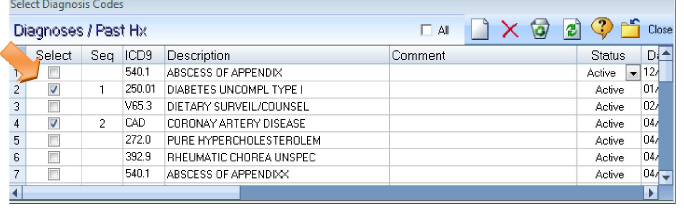
• To reach the Diagnosis table from within a Pen document:
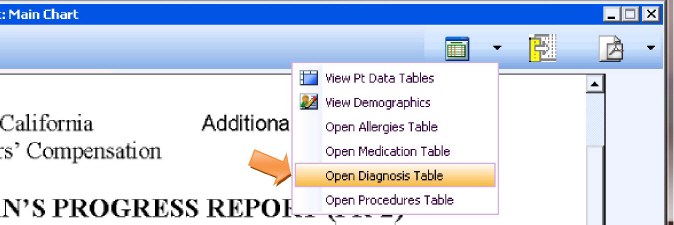
Procedures:
• If your practice is a Standalone Patient Chart Manager user (no Intellect or OnSTAFF), or you do not use Intellect/OnSTAFF for billing purposes, you must enter procedure codes for each patient visit into the Procedures data table in order to meet calculation requirements for PQRI/NQF reporting according to current CMS guidelines.
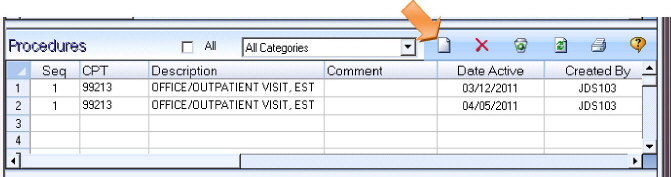
• Clients who do utilize Intellect/OnSTAFF for will have procedure codes automatically imported to PCM post billing.
Patient Check-in:
• All patients must be checked in using Patient Chart Manager's appointment view. It is very important that you do not check in your patients from Intellect/OnSTAFF.
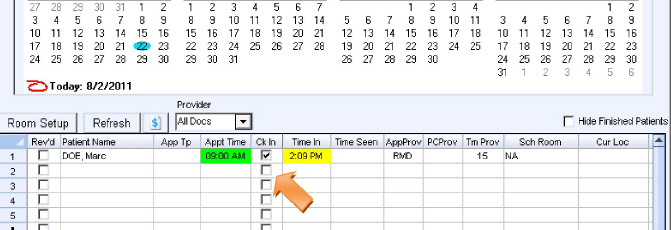
PQRI/NQF Reporting Module:
• Prime Clinical Systems is currently working on an updated reporting module to help providers calculate PQRI/NQF results accurately according to CMS's updated guidelines. The new guidelines were published after the certification of Patient Chart Manager for the EHR Incentives program. We will notify all our clients once the updated reporting module is in place.
If you have further questions please contact support@primeclinical.com.