
eRx FAQs
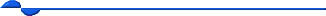
1. Do I have to register each and every doctor in my facility with Surescripts?
Yes. Each doctor needs to be registered with Surescripts for each of the facilities separately.
2. I already have the Name, NPI, DEA, etc. numbers in the system. Why do I need to double check those?
When you register the doctor with Surescripts, the Name, DEA, and NPI information gets checked during the process. While you are on this screen, it is a good time to double-check that all of the information you have entered in the screen for the doctor is correct. Wrong information can bring registration errors.
3. How long does it take to activate the doctor’s account after the registration?
Once registration shows the “Account is active” message, the doctor can start sending the eRx. There is no wait time once the registration is completed.
4. What if I register a doctor with Surescripts and they don’t use eRx to send their Rx?
With no activity for 90 days, Surescripts will deactivate the doctor’s registration. If, in the future, the doctor wants to start using eRx, you will have to re-register his/her account.
5. How do I know the pharmacy did, in fact, receive the Rx?
When the sending eRx is in process, you will see the status window populate. It will show you when the pharmacy has accepted the Rx successfully.
6. How do I know which Rx was sent electronically?
Open the “Patient Data Tables” window without selecting a patient and locate the “E-Prescribing” tab. This tab will show you eRx sent for ALL of the patients. You can narrow the list by selecting the doctor and/or modifying the date range, and clicking on the [Apply] button.
7. Can the doctor send narcotics electronically?
Currently, it is not possible to send controlled substances electronically. When there are updates, Prime Clinical will notify the current eRx users.
8. Are the recorded eRx workshops available online somewhere?
Yes, they are. Please click here to register for one. You will need to enter and submit your information to be able to see the “recorded session” button.
9. Can we send eRx to a pharmacy that is not listed as a Surescripts pharmacy?
No. If a selected pharmacy is not able to accept electronic prescriptions, the eRx button will not show up on the Rx form. As you start using eRx, it is a very good practice to have your staff check to make sure the pharmacy listed in Edit Pt demographics > PA Account screen is showing as a Surescripts pharmacy.
10. The doctor doesn’t want to learn a new way to send Rx. What changes with eRx?
Everything else stays the same except the button the doctor presses to send Rx. Instead of Phone, Fax, or Print, the doctor will not press the eRx button. The status window pop up will appear and show the Rx was accepted by the pharmacy.
11. What happens if the pharmacy that the patient wants is not listed in the Surescripts pharmacy list?
A majority of the pharmacy chains are already associated with Surescripts. Our database is kept up-to-date nightly with the latest info. If the pharmacy the patient wishes to go to is not listed, the Rx will need to be sent by another means than eRx. You can also advise the patients to ask their pharmacy to sign up with Surescripts so next time their Rx can be sent electronically.
12. What if the patient wants to send Rx to a different pharmacy for just one time and still use their preferred pharmacy other times?
PCM saves previously used pharmacies. When a patient requests to use another pharmacy, the doctor can select a pharmacy from the Rx form and send the Rx to that pharmacy. Next time, when the patient does want to go back to his/her original pharmacy, the doctor can find that pharmacy in the pharmacy drop down on the Rx form.
13. What happens if we turn off the Rx Eligibility, formulary checks, and medication history?
The eligibility check, when it’s on, downloads the patient’s Rx eligibility, formulary checks, and previous electronically-prescribed medications. This check happens when the patient is checked in, and when the doctor clicks on the Rx button to prescribe a medication. When this information is downloaded, the doctor will have all of the information at his fingertips to make a better judgment and it will save time. It is recommended that this feature stays on for at least one of the users, be it the front desk staff that checks the patient in, or the doctor, depending on the flow of the practice. Downloading the information may take a few seconds if there is a lot of information to download.
14. What happens if the Rx override warnings are turned off using the Misc options screen?
Rx override warnings bring up messages when there are drug-drug or drug-allergy interactions. If these are set to not show, you will not qualify for Meaningful Use Core Measure #2. This option must not be checked during the Meaningful Use reporting period.
15. Can we send eRx and also print out the Rx for patient’s record?
Printing Rx and then sending an eRx will count as double Rx. Once the eRx is sent and the patient asks for a copy, you can print out the Rx with a big “COPY” stamp on it.
16. Which NPI number should I use, the doctor’s or the group’s?
You need to use the individual doctor’s NPI number.