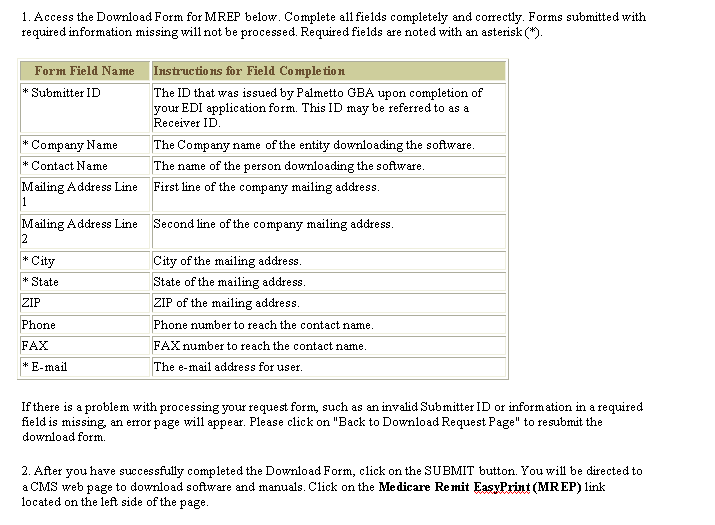CMS EASY PRINT - Important Web Sites
CMS presents the Medicare Remit Easy Print (MREP) software to view and print the Health Insurance Portability and Accountability Act (HIPAA) compliant 835 for professional providers and suppliers. This software, which is available for free to Medicare providers and suppliers, can be used to access and print remittance advice information, including special reports, from the HIPAA 835. The accompanying User Guide explains the functionality and how to implement the software. Medicare has no liability and takes no responsibility for any other use of this software.
Medicare Remit EasyPrint (MREP) version 2.5 is available for download! You can save time and money by taking advantage of FREE Medicare Remit EasyPrint software now available to view and print the HIPAA compliant 835! The MREP software gives providers the following abilities:
• Easy navigation and viewing of the ERA using your personal computer
• Print the ERA in the Standard Paper Remittance (SPR) format
• Search capability that allows providers the ability to find claims information easily
• Print and export reports about ERAs including denied, adjusted and deductible applied claims
• Easy-to-use method to archive, restore, and delete imported ERAs
What’s New with version 2.5
• At CMS’ request, the FCN label located on the Remit Summary Tab and on the Remittance Advice, has been changed to FCN/Other Identifier.
• A new context menu item has been added to the main application menu. The new item, labeled “Tab”, contains various sub-items determined by the currently selected tab. The new menu items are presented as an alternative to using the toolbar buttons located at the bottom of those tabs that have tab-specific functionality.
• In an effort to make the claim detail information more accessible to screen reading software, an option has been added to show the information in a display friendly format.
• Since changes are being made to the MREP software, the updated CARC/RARCs file is included with version 2.5 of the MREP software. However, the separate Codes.ini file is provided when version 2.5 of the MREP software is distributed.
Providers can view and print as many or as few claims as needed. This will be especially helpful when you need to print only one claim from the remittance advice when forwarding the claim to a secondary payer. This FREE software can save you time resolving Medicare claim issues. Take advantage of the MREP features unavailable with the SPR.
NOTE: Before completing the MREP Software Download Form, you must have been assigned a Submitter ID and be set up to receive ANSI 835 files. To request a Submitter ID or to be set up to receive electronic remittance advices, please complete either the J1 EDI Application Form.
If you are downloading an newer version, you must uninstall the current version of the software before you install the newer version. Please follow the Instructions for Uninstalling MREP Software located on the CMS Web site.