
5010 FAQs
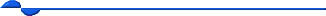
Original posting date: 09/27/2011; Updated 05/02/2012
(Additions are placed at the top of the section to which they belong)
GatewayEDI helpful articles, added to this page March 12, 2012:
12 Most Common 5010-Related Rejections
5010 - Advice for Weathering the Storm
In this Topic Hide
Updated 03-27-2012
Answer: OnStaff
(UNIX) 02/22/2012 and after
Intellect (Windows Version)
9.12.29 and greater
Answer: Unless you have received rejections on the 999 or 277CA reports, there is no reason to resubmit claims.
Answer: If you have Support Maintenance, the 5010 Update is included. If you do not have a current maintenance agreement, send an email with your client ID, Client Name, Contact Person name, and Contact Number to accounting@primeclinical.com. You will be contacted in the order the email is received.
Updated 03-22-2012
Answer: Starting January 1, 2012 or before YOU MUST START USING ANSI 5010. On 12/22/2011, CMS extended the deadline to June 1, 2012. Additional information is available from Palmetto at http://www.palmettogba.com/palmetto/providers.nsf/ls/J1B~8PYMDN4110?opendocument&utm_source=J1BL&utm_campaign=J1BLs&utm_medium=email
The article is also available on our website at CMS 5010 Deadline Info (2011).
Updated 07-09-2012
Answer: This message is due to a Referring doctor
that is not necessary for a particular
claim. Medicare is a lot more strict as to whether a Referring Provider
is needed or not.
In Intellect, remove the Referring doctor and re-transmit the claim.
Updated 03-29-2012
Answer: You must first get Medicare production approval. Refer to the information we have on the News site; i.e., In Intellect, select menu option Help, then select News. In OnStaff 2000, do Ctrl/E, select Prime news. Click on 5010, and look for items related to medicare production approval.
Updated 03-27-2012
Answer: Please check the following:
• Intellect (Windows version): (1) Make sure the version is 9.12.29 or greater, (2) Change the version in Utility/Insurance/Tele Com as needed; i.e., Part A Institutional 005010X223A2 or Part B Professional 005010X222A1.
• OnStaff (Unix version): (1) Make sure the version is 02/22/2012 or greater, (2) Change the version in Utility/Insurance; i.e., type in the appropriate code for either Medicare or Medi-Medi insurance.
• Both Intellect and OnStaff 2000: Make sure you have read and updated the information in our emails regarding addresses with a P.O. Box, Clinic, Provider, and Facility Zip Codes with 4-digit extensions, confirm all Provider, Referring, and Facility records have the NPI completed.
Answer:
Intellect: No, only in the Utility/Insurance/Telecom Screen.
OnStaff: Yes.
Updated 03-27-2012
Answer: You can start sending 5010 claims after you receive the update:
• Intellect (Windows): Any version > 9.12.29 is 5010 compliant. (9.12.18 was the first 5010 version released, though changes have been made, and PCS recommends everyone updates to version 9.12.29 or greater).
• OnStaff 2000 (UNIX): Any version > 8.2 (released 09/25/2009) is 5010 Complaint.
Answer: Yes. After you have updated to the ANSI 5010 version , you will need to update the Utility/Insurance/Tele Com screen's <Version> field to the 5010 version:
• For Professional billing, select: 005010X222A1
• For Institutional billing, select: 005010X223A2
Updated 03-27-2012
Answer:
Intellect: No, only in the Utility/Insurance/Telecom Screen.
OnStaff: No, only for the Insurance code used for Electronic Billing.
Added 01-24-2012
Answer: In accordance to the 5010 Specs for Institutional Type Electronic Billing on Out Patient claims, you do not need to add the 'Principal Procedure Code' in the Encounter screen. You should post the procedure as you would any other procedure through the Charges Menu.
Added 01-24-2012
Answer: Yes. If it is set up to any other values, all your claims will be rejected.
Answer: Box 24J will be blank.
Answer: The Taxonomy Code is NOT required for 5010, however, some payers may require it since the Taxonomy Code is specialty appropriate. If the Taxonomy Code is needed:
• Intellect (Windows version): Use [F2] to select the right option.
• OnStaff (Unix version): Use [F2] to select the right option, or type in the correct code.
Answer: No. Please change the word BOX to the # sign.
Answer: At this time, only the patient table will be updated. It is anticipated that other tables will be corrected in the future.
Updated 03-27-2012
Answer: Yes; a P.O. Box is not acceptable any more.
From Palmetto's Website: 5010 does require a physical address for the billing provider's location. Claims received with a P.O. Box in place of a physical address will receive an error.
Answer:
Yes. Per Medicare, YOU MUST contact them/Palmetto and update your address
on file. The contact center number to call is 1-866-931-3901.
If your address is NOT updated at Medicare, your claims will be rejected.
See below:
ANSI 5010 requires providers to bill with physical addresses. A P.O. Box address is no longer accepted in the electronic equivalent of Box 33. To accommodate for providers who wish to continue receiving payments to a P.O. Box or other secure site, the ANSI 5010 has a Loop and Segment which was not part of the ANSI 4010 file. Effective version 9.12.26 Intellect has added the ability to transmit the ‘Pay To’ address when different than the physical address.
To implement the ‘Pay To’ address feature, complete the new pay-to fields available on the Utility --►Set Up --►Clinic and Utility --►Provider --►Provider screens - refer to the OnLine documentation for additional information.
If your pay-to address is different than the physical address:
o Complete the original <Address>, <Zip Code>, <City>, and <State> fields with the P.O. Box or other pay-to address.
o Complete the new <Physical Address>, <Physical Zip>, <Physical City>, and <Physical State> fields with your physical address.
o The pay-to address information will print on the HCFA and UB04 forms
o The pay-to address information will be submitted in Loop 2010AB Segment NM1, 87
o The physical address information; i.e., the <Physical Address> field, will be submitted in Loop 2010AB Segment NM1, 85
If your pay-to address is the same as your physical address:
o Complete the original <Address>, <Zip Code>, <City>, and <State> fields with the physical address. Leave the new <Physical Address>, <Physical Zip>, <Physical City>, and <Physical State> fields blank.
o The <Address> field information will print on the HCFA and UB04 forms
o The <Address> field information will be submitted in Loop 2010AB Segment NM1, 85
The Intellect program will first check for a Physical address.
o If completed:
The <Physical Address> field will be used for Loop 2010AB Segment NM1, 85
The <Address> field will be used for Loop 2010AB Segment NM1, 87.
o If blank:
The <Address> field will be used for Loop 2010AB Segment NM1, 85.
This feature is available only in ANSI 5010; it is not available in ANSI 4010 claims submission.
Added 01-24-2012
Update 03-27-2012
Answer: This could be caused by several things. First, make sure the <Name>, <Address>, <City>, <State>, <Zip Code>, and <NPI> fields are filled in Utility/Facility. Verify your provider is eligible to submit in ANSI 5010. Verify the Submitter Number is correct on the Insurance/TeleCom screen. If the above items are correct, contact Support so we can check additional set up on the Insurance/TeleCom screen: ISA Receiver Codes and ISA Sender Codes.
Added 01-24-2012
Answer: You have billed a CPT code(s) that requires a referring doctor (including self-referral). Proceed as follows:
• If it is a self-referral charge, add all your Providers in Utility/Referring and then attach the proper Referring Provider to the rejected charge in Charges/Modify.
• If it needs an outside referral, make sure the 'outside' Provider is set up in Utility/Referring and then attach the Referring Provider to the charge in Charges/Modify.
• All Referring Providers must have the NPI completed.
Updated 02-27-2012
Answer: If the rendering provider is the referring provider, you should add them in Utility/Referring. For the information to be transmitted electronically, or printed on paper, set the <Doctor/Other> field to D. This will populate the Referring information in Loop 2310A, Segment NM1. With ANSI 5010, clients are reporting rejections for diagnostics when the rendering and referring are the same and they had not entered the referring physician when posting charges. The EOB error codes are: "N285 Missing/incomplete/invalid referring provider name." and "N286 Missing/incomplete/invalid referring provider primary identifier." We do not yet know the 277CA rejection codes.
Update 03-27-2012
Answer: This depends on to whom you are submitting claims:
• If sending direct to Palmetto GBA, No. Prime Clinical is doing the testing for you, though you must first get Production Approval (as mentioned previously in the FAQs).
• If submitting via Capario, Gateway EDI or OptumInsight: No, testing is not needed.
• If sending via any other clearinghouse, direct to another payor or another Medicare Administrator - call them directly to ask if you need to test.
Added 01-24-2012
Answer: Make sure the following fields are populated in Charge/Encounter:
• Injury Date
• Related Accident (A/O/N)
Answer: Unless you have received rejections on the 999 or 277CA reports, there is no reason to resubmit claims.
Answer: Prime has made the necessary changes to accommodate for ERA and Eligibility.
Updated 03-27-2012
Answer: At this time, the 5010 will NOT affect HCFA 1500 forms or UB forms.
Answer: Yes. Be sure your Procedure includes an adequate 'Description' and that the following information in your Program is set up correctly:
• Intellect: Utility/Procedure/<Send Description> = Y (new field added in version 9.12.21)
• Unix: Utility/Procedure/<Form> = Y (new field added in version 9.12.21)
Added 01-24-2012
Answer: OptumInsight (ENS/Ingenix) is working to resolve this issue.
Answer: When physical therapy is performed in the patient's home (PS=12), the patient's home address, including 9-digit zip code, must be included in loop 2310C.
Update 03-27-2012
Answer: The combination of the patient's address and zip code do not match the USPS database. Verify you have the correct house number and zip code. Is there an apartment or suite number? If it is missing or incorrect, the system will not be able to find a matching zip code with a 4-digit extension in the USPS database.
Answer: The following tables require a 9-digit zip code:
Utility/Provider
Utility/Facility
Utility/Setup/Clinic
Updated 03-27-2012
Answer: We have been told that it is not necessary at this time, but we anticipate that it will be needed in the future, so adding them now will get you that much farther ahead and will not affect your billing. The only situation we know of where the patient's 9-digit zip code is required, is when billing for services provided in the patient's home.
Answer: Yes & Yes.
Answer: No. YOUR OFFICE WILL NEED TO PURCHASE THE ICD-10 DISK from the AMA IN ‘A SHORT TEXT FORMAT’.
• Intellect: Has the capability for your office to import the ICD-10 codes.
• Unix: This version of your program DOES NOT HAVE the capability for you as a user to load the ICD10 codes, however, if your office purchases the codes in ‘A SHORT TEXT FORMAT’, PCS will invoice your office the cost for loading the ICD10 codes.
Answer: No action is required at this time. January 1, 2013 is the date you need to start using ICD-10.
Answer: No
Answer: It depends on your clearing house:
• OptumInsight (Ingenix/ENS): PCS has been informed that you can continue sending in ANSI 4010 and they will convert it to ANSI 5010. Or, you can go through their testing process if you wish to start sending in ANSI 5010 now. Contact OptumInsight for testing instructions.
• Capario & Gateway EDI: Please contact them.
When a referring source is required and the rendering provider is the referring provider; do I need to have all the Providers set up in Utility/Referring?
Answer: If the rendering provider is the referring provider, you should add them in Utility/Referring. For the information to be transmitted electronically, or printed on paper, set the <Doctor/Other> field to D. This will populate the Referring information in Loop 2310A, Segment NM1. With ANSI 5010, clients are reporting rejections for diagnostics when the rendering and referring are the same and they had not entered the referring physician when posting charges. The EOB error codes are: "N285 Missing/incomplete/invalid referring provider name." and "N286 Missing/incomplete/invalid referring provider primary identifier." We do not yet know the 277CA rejection codes.