
Optum - Electronic Payments and Statements
Automated Phone System is Available
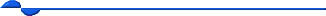
From: EPS@optum.com [mailto:EPS@optum.com]
Sent: Friday, October 07, 2016 11:02 AM
Subject: Optum Electronic Payments and Statements - Automated Phone System is Available
Did you know that you can obtain claim payment information just by calling our automated phone system? If you cannot access your payment information online, you do not need to wait on the phone for a customer service representative to assist you. Simply call 1-877-620-6194, press 1 for questions regarding your payments, then press 2 to search for payment information. You can search by a claim number or check number to obtain the Electronic Payment Number, Deposit Date, Deposit Amount and the Claim Paid Amount.
FAQs
a. Enable users via a self-service function (IVR) to obtain payment data such as Payment amount, payment date and payment number without speaking to a live agent.
2. How does the new IVR work?
a. Simple three step process:
i. You first start by entering your TIN number.
ii. Confirm TIN
iii. Option to enter Claim or Check
If you have selected to search by claim number please just say the numeric digits of your claim number. Example: My claim number is RS123456789. When you are prompted to enter the claim number please just enter 123456789. Sometimes the alpha characters can be hard to understand & so we have tried to simply the process for you.
3. How many payment data requests can I make on the same call?
a. We have built the solution to make multiple requests for data.
4. Why has this new IVR feature been made available?
a. EPS is introducing the self-service IVR to enhance the call experience for all providers by expanding our customer support options. Now in addition to the ability to speak with a representative you can also now call the IVR for payment details.
5. Is use of the IVR required before I am able to speak to a representative?
a. You can always opt to speak to a representative at any time during the call by saying representative.
6. If I am unable to use the IVR function due to hearing impairment, are there alternate options available?
a. Optum EPS call center representatives are always available to support TTYL calls.
7. If I have technical or general questions, who can I contact regarding this new IVR feature?
a. You can always speak to a call center representative who can assist you with any question regarding the new Optum EPS IVR at 1-877-620-6194
Optum Electronic Payments and Statements www.optumhealthfinancial.com
***Please do not reply to this email.***
This e-mail, including attachments, may include confidential and/or proprietary information, and may be used only by the person or entity to which it is addressed. If the reader of this e-mail is not the intended recipient or his or her authorized agent, the reader is hereby notified that any dissemination, distribution or copying of this e-mail is prohibited. If you have received this e-mail in error, please notify the sender by replying to this message and delete this e-mail immediately.