
Optum SFTP User Info
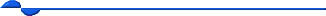
Sent: Wednesday, June 17, 2015 2:21 PM
To: undisclosed-recipients:
Subject: ***Optum SFTP Users- File Transfer Update - New Server
Certificate Scheduled for July 12, 2015 ***
Date / Time (Time Zone): June 17, 2015, 3:10 PM MDT
Optum SFTP Users- File Transfer Updates FAQ – External Communication |
|
|
What is changing?
Optum will be upgrading the current servers used to process SFTP files.
How can we prepare/What do I need to do?
This change should be transparent to the user.
Your current credentials will remain the same:
Ø Customer User ID
Ø Customer Password
The IP Address will not be changing, you will continue to log into sftp.enshealth.com to facilitate your push/pull file transfer processes with Optum.
Your current frequency will remain the same.
There will new certificates auto-generated by the SFTP server when it is being set up.
Ø If a customer connects via some automation mechanism they will be prompted to accept the new certificate, and if that automation does not have a way of dealing with that, the connection will fail.
o The customer will have to connect manually from the server that will be their automation server and accept the certificate from the new server. Once this is done once manually, any subsequent connection, using their automation should be successful.
Who to call if there are issues with my files?
Payers -
Clients will need to contact their business group representative.
Business Group representative will contact our internal support to open a ticket on behalf of the client.
Business Group representative will work with internal departments and the client to resolve all issues.
Providers/Submitters –
Clients will need to Contact Service and Support (S&S). S&S will contact internal departments to assist in issue resolution.
Ø PHONE: |
866.367.9778 |
|
7:00 a.m.
- 5:00 p.m. MT |
Clients can also check the status of an existing ticket or open a service request ticket 24 hours a day, 7 days a week.
Provider action is not required at this time.
We apologize for any inconvenience this may cause.
Please do not respond to this email with questions.
OptumInsight Claims Integrity & Connectivity Solutions
1755 Telstar Drive, Suite 400
Colorado Springs, CO 80920
Phone: 877-309-4256
Fax: 888.567.8880
This e-mail, including attachments, may include confidential and/or proprietary
information, and may be used only by the person or entity to which it
is addressed. If the reader of this e-mail is not the intended recipient
or his or her authorized agent, the reader is hereby notified that any
dissemination, distribution or copying of this e-mail is prohibited. If
you have received this e-mail in error, please notify the sender by replying
to this message and delete this e-mail immediately.