
Top NPI Rejections (2008)
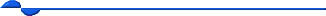

On May 23, 2008, CMS fully implemented National Provider Identifier (NPI) claim submission requirements.
The following are the top reasons for NPI rejects for electronic claims:
1. Error messages M402, M417 and M419 MED LEGACY ID SUBMITTED
Prior to May 23, 2008, PTAN numbers could be submitted on the claim along with the appropriate qualifiers. Effective May 23, Legacy PTANs are no longer accepted on the claim.
The easiest way to eliminate this rejection is to remove the REF*1C Segments that contain the Legacy numbers from Loops 2010AA, 2310A, 2310B and 2310D.
2. Error message M381 EIN/SSN NOT TIED TO NPI
This error message appears when the EIN or SS in the rendering physician Loop 2310B does not match the billing provider EIN. The EIN or SS in this loop is not required. If it is submitted, it must match the EIN or SS in the billing provider loop. If the physician is not tied to the group, and the EIN is billed, the claim will reject.
The easiest way to correct this problem is to remove the REF*EI (for EIN) or REF*SY (for SSN) segments from Loop 2310B.
The required information is:
NM1*82*1*DOE*JANE****XX*1234567891 = 24J (NPI)
3. Error Message M379 EIN/SSN NOT TIED TO NPI
This error message appears when the billing EIN/SSN in loop 2010AA does not match what NHIC has as the EIN or SSN for the NPI number in our records.
To correct this error, verify on NPPES that you have the correct tax or SS number. Verify that this is the SSN or tax number you have on the Medicare Provider Enrollment file. To do this, call Customer Service at 877-527-6613, provide the tax number, and ask them to verify if this is what is listed. They can tell you yes or no, but cannot tell you what we do have. If you need that information, request it in writing from the Written Inquiry Department.
If the tax number on our records does not match what you have in NPPES, you must correct either the NPPES record, or submit the appropriate application to correct your Medicare enrollment record.