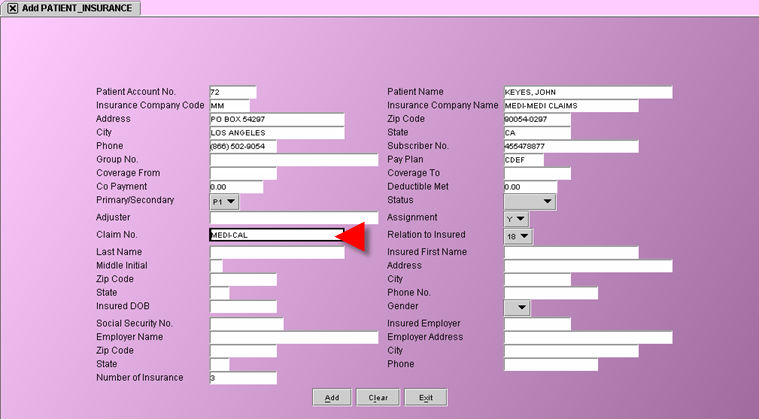Palmetto GBA
Set Up Requirements for Palmetto GBA EDI for Clients that bill direct through PCS
(Electronic Data Interchange)
Prime Clinical Systems has completed the necessary changes for electronic data interchange (EDI) with Palmetto GBA and has passed testing. Because we are a certified vendor: you do NOT need to submit test claims. The deadline for submitting claims to Palmetto GBA
-
Noridian: Hawaii, Nevada Part B - 8/4/2008
-
NGS: California, Hawaii, Nevada Part A - 8/18/2008
-
NHIC: California Part B - 9/2/2008
The decision of when to begin submitting claims to Palmetto is dependent upon your office’s preferences.
Before submitting claims you will need the current version which supports the new communication programming, and you will need to update your Utility Insurance and Tele Com screens. Palmetto will be sending letters with your new password. Do not submit claims to Palmetto until you receive your letter, the password is one of the items you will need to change in your set up. If you do not receive a letter please contact Palmetto EDI at (866) 749-4301.
These 2 steps must be completed before submitting to Palmetto GBA:
1 - Version: The version date needed is dependent upon which program you are using:
OnSTAFF 2000 clients: Please verify whether or not you have a current version by pressing [Ctrl] [X]. The version date is the date at the end of the ‘Version:’ line.
If your version date is 05/22/2008 or greater you do not need the update.
If your version date is 05/21/2008 or earlier: from a PC (do not do this on the server) press [Ctrl] [E] to go to the EXTERNAL OPTIONS MENU and select Live Update to upload the update (i.e., to update your system automatically). If your version does not have Live Update or if the task fails please send an email to support@primeclinical.com. In the email subject line enter your Client ID/LIVE UPDATE. Indicate in the email whether you do not have the Live Update option or if the task failed.
Intellect clients: Please verify whether or not you have a current version, the version number is located on the Blue Bar at the top of the screen.
-
If your version is 8.07.14 or greater you do not need the update.
-
If your version if 8.07.01 or earlier: at your server (not local workstation) go to Utility/Tools and select Live Update to load the update. After the update has completed you will need to ‘Restart Service’. Instructions are located in Help/News/Current Support Issues in the Restart OnStaff Intellect Service document. After the server has been updated and service restarted all users will be prompted to update their local workstation upon logging in again.
NOTE: If your office does NOT have current software support: you will either need to bring your support contract to current status or purchase the update. For a quote send an email to support@primeclinical.com. In the email subject line enter your Client ID/MAINTENANCE.
NOTE: Updates are available ONLY through Broadband/DSL connections.
If you are an OnSTAFF 2000 client and do NOT have Broadband/DSL connections set up on your server, you must have that done in order to receive the current update.
If you are an OnSTAFF 2000 client and already have Broadband/DSL connected to your billing server you will be able to pick up the update.
In addition to Broadband/DSL connection: port 21 (ftp) and port 23 (telnet) should be accessible.
If you are an Intellect client you already have DSL and will be able to pick up the update yourself.
2 - Required set up changes: The following set up changes will need to be made when ready to submit to Palmetto GBA. Remember: do NOT make set up changes now, wait until you are ready to begin submitting claims to Palmetto. We recommend you take a screen print of these screen BEFORE making changes. If your claims submission to Palmetto fails for any reason: you can change your set up back and continue submitting to your current Medicare administrator until Palmetto issues are resolved.
.
NOTE: The claims transmission phone number for Palmetto GBA is a long distance number. If you do not want to pay the charges for long distance calls – you may consider submitting your Medicare claims through a clearinghouse.
Ø If your office uses OnSTAFF 2000
Make changes to only the following fields (That are indicated with red arrows in the screen print)in the Utility --►Insurance screen for both Medicare and Medi-Medi:
-
Change Name and Address to: Palmetto’s address
-
Change Phone No.: Change to Palmetto’s number
-
Change Payor & Office Code: For Northern California - from 31140 to 01102
-
Change Payor & Office Code: For Southern California - from 31146 to 01192
-
Change Receiver Code: For Northern California - from 31140 to 01102
-
Change Receiver Code: For Southern California - from 31146 to 01192
-
Change GS03: For Northern California - from 31140 to 01102
-
Change GS03: For Southern California - from 31146 to 01192
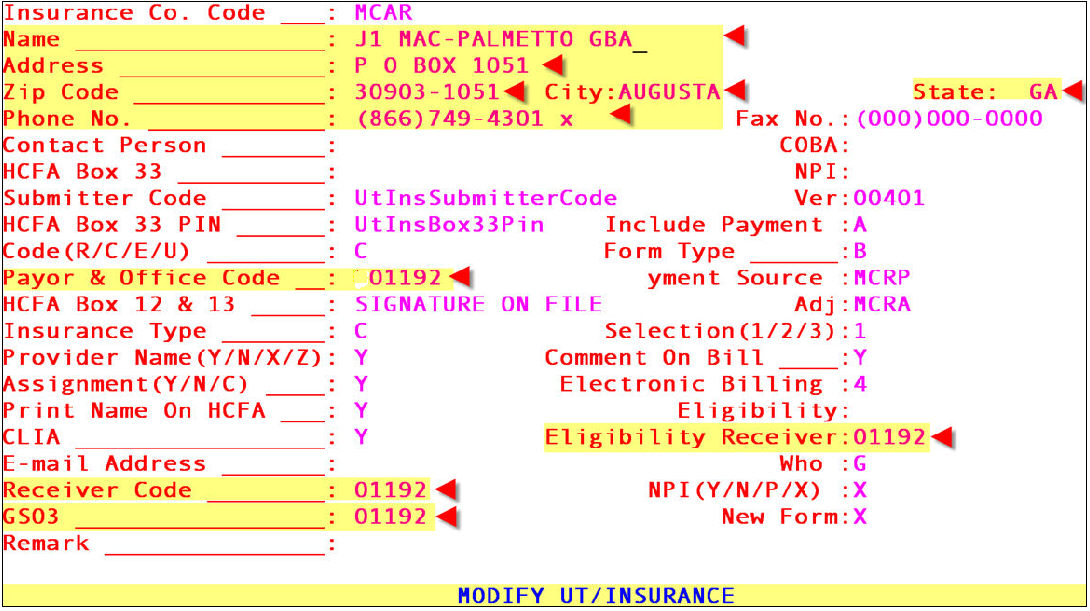
Make changes to only the following fields (That are indicated with red arrows in the screen print) in the Utility --►Insurance --►Tele Com screen for Medicare and Medi-Medi as follows:
-
Password: Change to the password assigned by Palmetto
-
Telephone: Change to 18037889860
-
Telephone (Eligibility): Change to18037889860
-
ISA 5: Add the number 27
-
Modem Type: Change to palmetto (in lowercase) You may need to change /Utility/Set Up/Parameter <Upper/Lower (U/L/F)> to L (lowercase). Then log out and login to enable this change.
-
ISA 7: Add the number 27
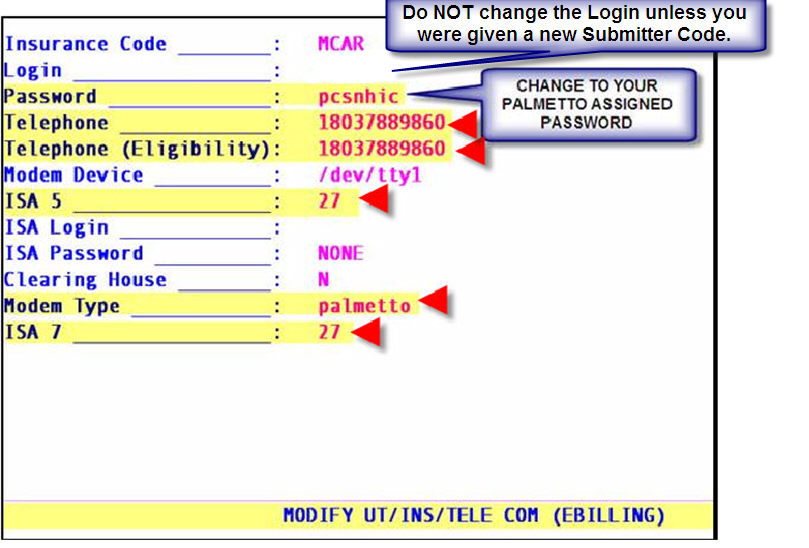
.
Make changes to only the following field in the New Patient Insurance screen for your Medi-Medi records as follows:
* Claim No.: Enter the secondary carrier name, in our example (for California clients) MEDI-CAL. This applies ONLY if you register the patient with a single insurance record for Medicare and Medi-Cal/Medicaid (for example Primary Insurance Code = MM), and the claim is crossed over by Medicare to Medi-Cal/Medicaid.
NOTE: Contact Palmetto GBA to verify whether or not they cross over claims to Medi-Cal/Medicaid and if so the value you need to enter in the Claim No. field.
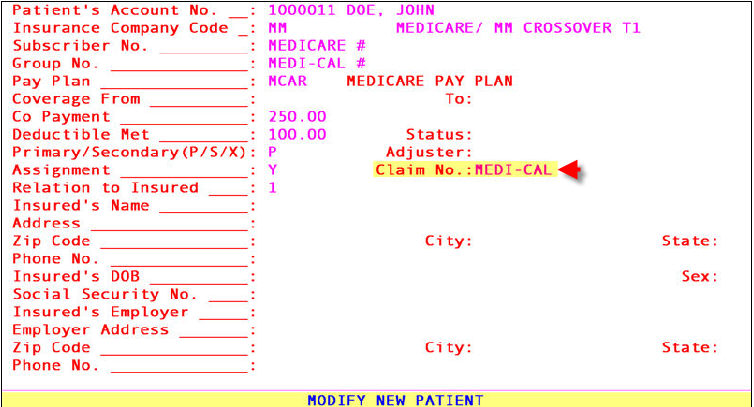
Ø If your office uses Intellect
Make changes to only the following fields(That are indicated with red arrows in the screen print) in the Utility --►Insurance screen for Medicare and Medi-Medi:
§ Change Name and Address to: Palmetto’s address
§ Change Phone No. to: Palmetto’s number
§ Change Payor Identifier: For Northern California - from 31140 to 01102
§ Change Payor Identifier: For Southern California - from 31146 to 01192
§ Change Payor & Office Code: For Northern California - from 31140 to 01102
§ Change Payor & Office Code: For Southern California - from 31146 to 01192
§ Change Receiver Code: For Northern California - from 31140 to 01102
§ Change Receiver Code: For Southern California - from 31146 to 01192
§ Change Eligibility Receiver: For Northern California - from 31140 to 01102
§ Change Eligibility Receiver: For Southern California - from 31146 to 01192
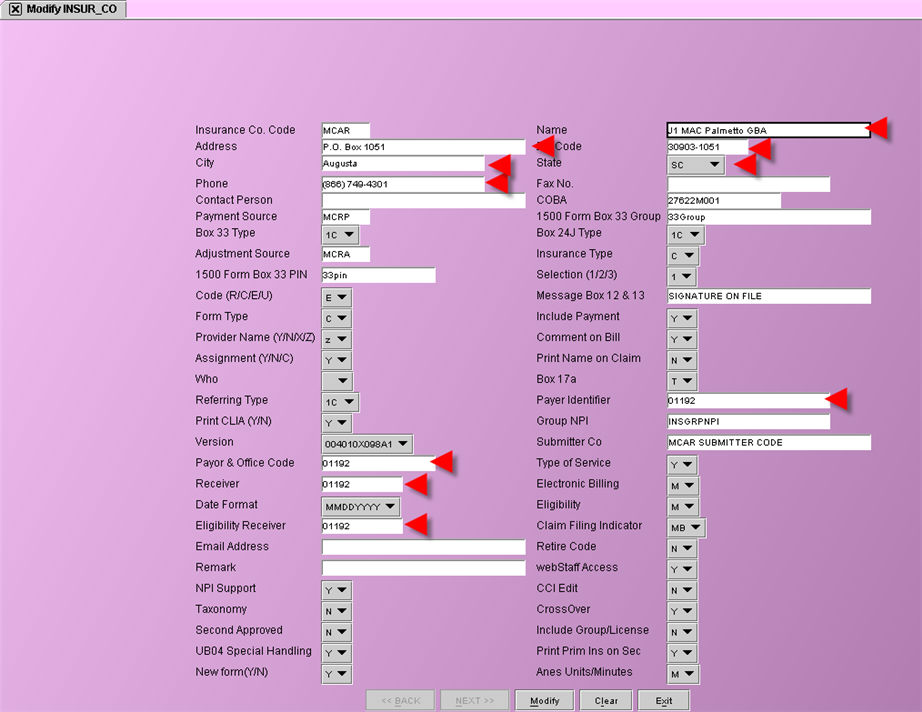
Make changes to only the following fields(That are indicated with red arrows in the screen print) in the Utility --►Insurance --►Tele Com screen for Medicare:
- Change Submission Script to: palm837
- Change 276 Script to: palm276
- Change 278 Script to: palm278
- Change ERA Script to: palmERA
- Change ACK Script to: palmACK
- Change 997 Script to: palm997
- Change Password to the: password assigned by Palmetto
- Change Phone No. to: 18037889860
- Change File Format to: <SEQ>.txt
- Change Zip the File (Y/N) to "N"
- Change Modem Speed to: 38400
- Change ISA5 Qualifier (05) to: 27
- Change ISA7 Qualifier (07) to: 27
- Change GS Receiver ID (03): For Northern California - from 31140 to 01102
- Change GS Receiver ID (03): For Southern California - from 31146 to 01192
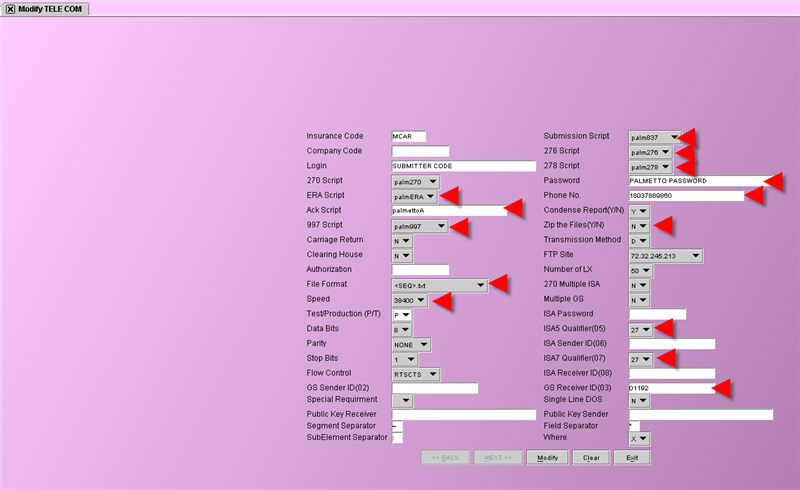
Make changes to only the following field in the New Patient Insurance screen for your Medi-Medi records as follows:
* Claim No.: Enter the secondary carrier name, in our example (for California clients) MEDI-CAL. This applies ONLY if you register the patient with a single insurance record for Medicare and Medi-Cal/Medicaid (for example Primary Insurance Code = MM), and the claim is crossed over by Medicare to Medi-Cal/Medicaid.
NOTE: Contact Palmetto GBA to verify whether or not they cross over claims to Medi-Cal/Medicaid and if so the value you need to enter in the Claim No. field.