
Intellect: Check Slip Option Modified
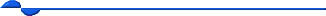
Intellect’s Check Slip option, which allows the user to print a management report for payments posted, has been modified. A recent software update now gives six suboptions of formatting options for the Check Slip reports, as shown below.
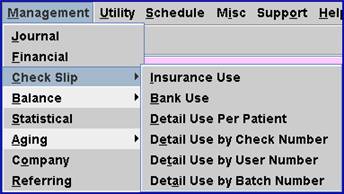
A description of what is included in each type of report follows:
Insurance Use: Returns a report with a single line for each entry showing check Number (or Credit Card) and the dollar amount.
Bank Use: Returns a report with any payments to multiple accounts with the same check. It shows the Check Number (or Credit Card) and the combined dollar amount, and is always sorted by Check Number.
Detail Use Per Patient: Returns a report with entries for each account and includes a breakdown per patient with the patient name displayed.
Detail Use by Check Number: Returns a report with entries for each account with patient name displayed, but grouped and subtotaled by Check number.
Detail Use by User Number: Returns a report with entries for each account with patient name displayed, but grouped and subtotaled by User number.
Detail Use by Batch Number: Returns a report with entries for each account with patient name displayed, but grouped and subtotaled by Batch number.
These reports may be printed, exported to an Excel spreadsheet, emailed, or faxed. They may be requested for the total clinic or for any single provider.
Except for the Detail Use by Batch Number suboption, the new Check Slip suboptions include the new <Unapplied Receipts> field. This field gives users the choice of whether or not to include unapplied receipts in their selected reports.
Additionally, the single-character code choices on the drop down list of the <Report> field have been replaced with complete word choices, making the code selection easier.