
www.primeclinical.com
Unix Q&A for Noridian
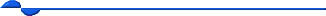
Added September 4, 2013
Q. When is the cutover date for Part B Claims?
A. September 16, 2013 (please see email notification from Noridian below with the timelines).
Q. What do we need to do on 9/16/2013?
A. Modify the information for the New Payer Codes in the Utility/Insurance and the Utility/Insurance/Telecom screens. See our email of August 22, 2013, Unix Noridian Medicare Status for details.
Q. Will there be new reports from Noridian?
A. No. The reports are the same reports, the 999 and the 277CA,
Q. Who can I contact at Noridian if I have an issue with my claims?
A. Noridian EDI - 855-721-4184
Q. Who do I contact for issues related to my payments?
A. Contact Noridian @ 877-908-8431,
or
Fax: 701-277-7850
E-mail: support@edissweb.com
Q. What are the new hours of Operation?
A.
Per Noridian:
Hours of Operation M, T, Th, F: 8a.m. - 4p.m.
(your time zone) W: 10a.m. - 4p.m.
Q. What is the new mailing address for Noridian?
A.
EDI Support Services:
PO Box 6729
Fargo, ND 58108-6729
Q. Do I need to make changes to the modem number for Noridian?
A. Yes. The new modem number is 701-277-2355
Q. Where do I change the new modem number?
A. Under the Utility/Insurance/Telecom Screen. See our email of August 22, 2013, Unix Noridian Medicare Status for details.
Q. Will Prime Clinical have Webinars to help us on the set up?
A. Yes. Please visit our website at www.primeclinical.com, select [Onstaff/Intellect Info], and then [Unix Noridian Set Up]. Note: You must have current support and be logged-in to see the video.
Q. Will Prime Clinical have an email address we can send our questions?
A. Yes. medicare@primeclinical.com
Q. If we are in the middle of converting over to the Windows application, what do we need to do?
A. Please speak to your Trainer, they will provide you with all the information you will need.