
Intellect: Eligibility Feature
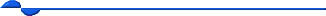
Intellect has two options for Eligibility Verification: Real Time from the Appointment Schedule, or submitting a batch daily and then picking up the verification.
Real Time Eligibility
Insurance eligibility may be verified either from the Add Appointment screen at the time the appointment is scheduled or by right-clicking on an already scheduled appointment and selecting either Inquire or Eligibility, both of which will go to the Inquire Appointment screen. Both the Add and Inquire screens have a button for [Eligibility] located at the bottom of the window.
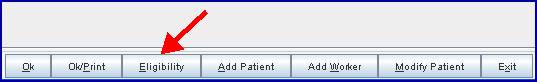
Clicking the [Eligibility] button will submit a Request 270 file via sftp to the vendor and, in real time, receive a reply via Verification 271 file. The information is inserted into a table and may be viewed by selecting the Eligibility History tab on either the Add or Inquire Appointment screens. The displayed data includes, among other things, the patients’ dates of service and information which comes solely from the insurance company (this information varies by insurance carrier).
Submitting Eligibility requests in Batch Mode:
Another option available is submitting a batch file for all patients with an appointment scheduled for a single day. This method of Eligibility Verification would usually be set up as an automated task, but could be manually run by the client if they wish to. The task for submitting a batch accessed through Billing --► Tele Com --►Eligibility. Typically the automated task would run either the night before or two nights before the appointment.
The information is imported into the same table used for the Real Time Eligibility Verification, and may be viewed by right-clicking on the patients scheduled appointment and selecting either Inquire or Eligibility.
Viewing and Printing existing Eligibility records:
The eligibility information is kept indefinitely and may be viewed or printed at any time by going to Billing --►Tele Com --►Eligibility --►Modify and entering the date of service and account number.
Before using this feature, the system needs to be set up. For set up instructions and additional information, please refer to the online documentation. See New Features in Beta Test --►Eligibility Verification Feature.