
PCM Age Auto-Fill
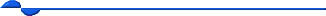
by Adriana Hernandez, PCM Sr. Product Support Specialist
The Age auto-fill was converted into a database auto-fill so that the age is properly calculated based on the document date and not the current date. Prior to this, the Age was being calculated based on the current date and that was a problem if documents were being attached for dates other than today. Some offices may not have a problem with this, but for pediatric offices and other offices, this makes a big difference. This also accommodates the “Attach Last” option where the age is properly calculated based on the new document date instead of just pasting in the text from the prior document.
The Document Date and Signor Name auto-fills were also converted into data base blue auto-fills. This was done to fully support the “Attach Last” option, where the contents of the document are copied from the last chart copy but the signor name and date are different. This had to be done with these fields to accommodate those scenarios.
The Age database field is not automatically inserted with the update. The %Age% auto-fill place holder has been there all along in the templates, except that now, because it’s blue, it’s a lot more noticeable.
If you are using the “Signor Name” as the referring, Referring is now blue and not editable. If you want it deleted, it can be. Here are the steps for that:
To delete these DB fields from documents while editing:
1. Click on the field
2. From the word processor’s main toolbar Edit menu, choose the option “Delete Blue DB Field.”
3. Click [OK] to the confirming message and it will be deleted.
OR
Click on the field, use the Alt + Backspace key simultaneously, and click [OK].