
New Features in PCM 5.5.900 Version
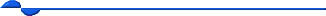
PCM Version 5.5.900 is soon to be released, and includes updates in Preventative Services, Patient Reminders and Treatment Plans, Filing, Patient Data Tables, User Privileges, and Miscellaneous Changes.
Some of the new features that will be available with this update include:
Preventative Services, Patient Reminders and Treatment Plans
1. The Chart Reviewer user can now add new guidelines and edit the Guideline Setup Screen for all providers. If sharing guidelines is desired, we recommend that all guidelines be setup for only one provider, once the guidelines are setup, all of the providers can choose to share this specific provider’s guidelines.
2. Education Reminders and Meaningful Use; completing Education type reminders can be accomplished in a few ways; by manually completing the education reminder from the patient reminder screen, applying a treatment plan for education type reminders, or during the patient check-out process, the Meaningful Use credit for 'Educational Materials Provided' event code 6 will apply as follows:
• To the logged on provider completing the education reminder, or on applying the education reminder type treatment plan
• When non provider users are logged in, and the chart is opened from the Daily Appointment Screen, the credit will apply to the Responsible Appointment Provider
• When non provider users are logged in, and the chart is NOT opened from the Daily Appointment screen, the credit will be applied to the specified provider under the user’s Preventive Services user default option
• On patient check-out the credit applies to the responsible provider for current appointment
3. In the Guideline Setup Screen, you can now specify the type of alert for the guidelines, all guidelines no longer have to be set up as “PREVSVC”, you choose from the existing list of reminder categories, or you can add new categories to choose as the type.
4. New Treatment Plan options; you can apply Education type reminders, the reminders and educational materials will be processed on treatment plan, the date due for the reminders will automatically be calculated for the next interval, or if the patient was checked in, the materials will be processed on patient check out. (full documentation will be available soon)
5. Due or over due Education Type Reminders will be automatically processed on patient Check out; if the reminder is setup with a web link, the link will open at check out for printing, if a mapped document, the document will be printed on check out, etc…The Meaningful Use table will be updated with the Event Code 6 “Educational Materials Provided”.
6. The Ability to Process reminders By User Preference; Email, Mail, Home, Cell, Patient Portal has been added; for example, you can process all of the E-mail type reminders first, and this way, you won't get prompted to choose a printer in between, or if only choosing the Mail type, it will not check to see if a user has their e-mail set up, etc…
Filing
There is a new “Faxed Docs” chart tab, stores a copy of faxed and e-mailed documents
New web filing options for images, the selected web image can now be saved as a .BMP format to the Filing Inboxes (Image Tab) or as a .JPG directly to the patient’s chart.
Olympus Dictation- the logic for naming and auto-filing text documents has changed; all existing documents must be filed prior to this update.
Patient Data Tables
The new Task view in Patient Data Tables allows users more flexibility, and the ability to sort and to view all of the outstanding tasks for all users.
User Privileges
The Chart Reviewer login now has access to all users’ “MyDocs”.
Miscellaneous Changes
Quick clinic switch option for multiple clinic users, this new option for switching clinics is located on the main toolbar, while logged in to the current clinic; users can click on the drop down and choose from the available clinics.