
7 New PCM Features
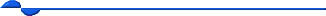
What’s on your wish list for PCM? Perhaps some of your wishes have already come true! Check out the additions in our recent updates:
o The Meaningful Use report will now show a message if the report is being run for a reporting period with two different years. Reports with two different years may be run for statistical purposes.
o A new button was added on the Data Maintenance screen to re-import charts that exist on the hard drive but are not in the PCM database.
o In prior versions, the Patient Reminder Log screen only showed patients who had communication preference set up. Now, there’s an ability to show the patients who have their communication preference left “(Blank)”. It is also possible to right click the patient’s reminder line item and set a preference. A warning message shows if the required information such as Phone-Home, Phone-Cell, Email, etc. information is missing in the demographic screen.
o The ability to convert already filed chart documents from PDF or XPS to TIF has been added. Note that if the document has a signer, only the signer can convert. Prior to this update, converting was only allowed in the Filing Inboxes prior to the document being filed.
o On the Preventive Services guideline setup screen, there is a new Show Deleted button which makes it possible to restore previously deleted guidelines from this screen.
o
There is a new Midmark Update for Midmark documents. It is now possible
to convert EGG, Holter, and Spiro to TIF. When these documents are converted
to TIF, the image is saved to the chart and will be viewable without having
to double click and open the Midmark Interface.
Note on Printing Midmark Holters: These files may be up to 23 pages long,
but the report can be modified. To edit the setting for printing the reports,
click on the Holter button, then Settings, then look at the selections
under the tab Reports/General Reports to Print. If all options are checked,
the reports will be long and printing may take a while. To customize the
reports, uncheck some of the options.
Recent Important Fixes
Along with our additions, PCM has this recent important fix:
o Chart Archive and Chart Archive Restore has recently been fixed. There were times that, upon archive restore, some documents were not correctly restored to the correct chart tabs. If you are planning Archive Restore, please make sure that you are using PCM Ver 5.5.969 or higher.