The
Health Insurance
Claim Form
is Changing |
New
HCFA
A new Health
Insurance Claim
Form (HCFA)
has been released,
which goes into
effect January
6, 2014. Some
of the changes
to be aware of
include:
•
Use commas
to separate the
last name, first
name, and middle
initial. A hyphen
can be used for
hyphenated names.
Do not use periods
within the name.
•
8-digit
dates must be
used in all date-of-birth
fields (items
3, 9b, and 11a)
•
Leave Box
8 blank
See
additional information
for individual
boxes on the
form.
|
Prime
Clinical Systems
Southern
California
4th
Annual User Meeting
Please
click on the link
below to register:
9:00
a.m. to 4:30 p.m.
Embassy
Suites Hotel
800
N. Central Ave.
Glendale,
CA 91203
NOTE:
Both sessions
will cover the
same material.
Should
you have questions,
please contact
Marty Beteta at
626-449-1705,
ext. 222, or
. |
Client
E-mail Notices
Periodically we
send e-mails to
our clients with
relevant information.
It is to your
advantage to read
these e-mails
and incorporate
the information
as necessary.
To view the e-mails
sent since the
last newsletter,
click here.
|
Workshops/Training
Forums |
New
Noridian Medicare
Videos!
Need
help with direct
Medicare billing?
View our new Intellect
and Unix Noridian
set up videos
available directly
from our website
after logging
in:
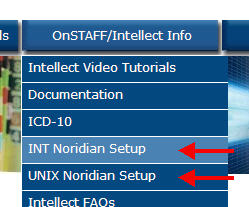 The
videos may also
be accessed from
our News
website: log-in
to our website,
click on the [Newsletters
& Email Notices]
button, then select
[Noridan] and
the applicable
video. The
videos may also
be accessed from
our News
website: log-in
to our website,
click on the [Newsletters
& Email Notices]
button, then select
[Noridan] and
the applicable
video.
For
additional help,
email Train@primeclinical.com.
Please include
your Client ID,
name and contact
information.
|
Daily
Forum Time Change!
Our
PCM & Intellect
Daily
Training Forum
is now available:
Use
the Daily Forum
to get quick answers
to training issues.
Our daily forum:
is
available
for 2 hours
per week is
conducted
with a "live
trainer" provides
answers quickly
so you can
proceed with
the rest of
your day allows
you to come
and go as
needed, depending
on the number
of questions
you may have
Register
only one time
and use the same
access code to
get help as needed.
Click here
to register.
For
additional help,
register for our
new PCM
and Intellect
training classes,
or email Train@primeclinical.com.
Please include
your Client ID,
name and contact
information.
|
New
PCM Training Class
Schedule
As
of September 1,
2013, we have
a new PCM class
schedule. Classes
include:
Text,
Pen &
Req Documents
(every
Tuesday; Text
Documents
10am - 11am,
Pen &
Req Documents
11am - noon) Scanning,
Front Office
& Back
Office
(every
Friday; Scanning
2pm - 2:45
pm, Front
Office 2:45pm
- 3:15pm,
Back Office
3:15pm - 4:30pm) Advanced
& New
PCM Features
(1st
and 3rd Wednesday
of the month,
10am - 11am) Meaningful
Use
(every
Monday 10am
- 11am) Intellect
& PCM
Training Forum
(every
Tuesday &
Thursday,
1pm - 2pm)
Click
here
to access class
registration links.
Note: All times
are Pacific Standard
Time.
You
may also register
for classes, or
access a previously
recorded class,
from our main
webpage after
logging-in. Class
registrations
are available
at various locations
under the Training
Tools
and Meaningful
Use Tools
menu options.
|
New
Intellect Training
Class Schedule
As
of September 1,
2013, we have
a new Intellect
class schedule.
Classes include:
Scheduling
& Patient
Registration
(every
Monday; Scheduling
9am - 10:30am,
Patient Registration
10:30am -
noon) Charges
& Payments/Ledgers
(every
Wednesday;
Charges 9am
- 10:30am,
Payments/Ledgers
10:30am -
noon) End
of Day Reports
& Management
Reports
(every
Thursday;
End of Day
1pm - 2pm,
Management
Reports 2pm
- 3pm) Advanced
& New
Features
(1st
Friday of
the month,
1pm -2pm) Eligibility
Verification
& Claim
Scrubbing
(2nd
Friday of
the month;
Eligibility
11am - 11:30,
Claim Scrubbing
11:30 - noon) Collections
& Follow
Ups
(3rd
Friday of
the month,
11am - noon) Intellect
& PCM
Training Forum
(every
Tuesday and
Thursday,
1pm - 2pm)
Click
here
to access class
registration links.
Note:
All times are
Pacific Standard
Time.
You
may also register
for classes, or
access a previously
recorded class,
from our main
webpage after
logging-in. Class
registrations
are available
at various locations
under the Training
Tools
menu option.
|
Recent
PCM Additions
& Updates
The
following changes
are for PCM versions
5.5.1120 to 5.5.1127. To
ensure that all
of the changes
apply to you,
make sure that
you have the latest
PCM and TS Client
Version.
Mailboxes
Messages Diagnosis
Search Screen
in PCM as
of Ver. 5.5.1127 Meaningful
Use Reports,
Menu Set Measure
2 Lab Results
Data Prev
Services Hx
Data Table Medication
Reconciliation
Form Export
CCD Summary CCD
Summary Style
has been Updated Spell
Check Option
for Remote
Users Fax
Cover Page Prescriptions,
Chart Copies
are Now PDF Adding
More Than
One Signature
to Documents Prompt
to Keep Document
in Your Mailbox
Change HL7
Filing Changes HL7
Results Now
Being Filed
as PDF by
Default Lab
Results and
Req Sharing
with Patient
on Patient
Portal Email,
Option to
Set Maximum
Attachment
Size IMM
Record Facility Charge
Posting Multiple
Facilities Growth
Charts
For
an overview of
each addition/update,
click here.
Full documentation
on these features
and more is under
construction.
|
Diagnosis
Search Screen
in PCM
as of Version 5.5.1127
While
we work on updating
the master diagnosis
list in PCM, adding
new codes from
the master list
from PCM is disabled.
The option to
show only Custom
SB Codes is now
checked and cannot
be unchecked.
Codes are to be
added in Intellect.
You
can, however,
continue
to manually add
codes to the
PCM Custom SB
List if necessary.
|
Meaningful
Use Tools
on
www.primeclinical.com
Have
you ever wished
there was a quick
resource to get
help for either
Meaningful Use
or PQRI compliance
and deadlines?
Look no further
than our website!
Prime Clinical
constantly updates
our website with
current meaningful
use information
for our clients.
Additionally,
we frequently
update the material
in our Meaningful
Use classes, and
make our training
materials available
to our clients
on our website.
To
access meaningful
use information,
go to www.primeclinical.com,
log-in with your
Client ID and
password, select
[Meaningful Use
Tools], and then
[Learning Tools].
Available options,
including our
MU class, will
display.
Read
more>>
|
Use
CMS' EHR Participation
Timeline
Determine
and calculate
your incentive
payments for both
Medicare and Medicaid
using CMS' EHR
participation
timeline posted
on our website.
The timeline also
assists in determining
if you will be
attesting for
Stage 1 or Stage
2 Meaningful Use
in 2014.
 Access
the timeline button
by going to www.primeclinical.com,
logging-in with
your Client ID
and password,
selecting [Meaningful
Use Tools], then
[Learning Tools],
then [Medicare
& Medicaid
Information],
and then 'Getting
Started'.
Scroll down to
the timeline button
located mid-page,
and click where
indicated. Access
the timeline button
by going to www.primeclinical.com,
logging-in with
your Client ID
and password,
selecting [Meaningful
Use Tools], then
[Learning Tools],
then [Medicare
& Medicaid
Information],
and then 'Getting
Started'.
Scroll down to
the timeline button
located mid-page,
and click where
indicated.
|
Do
You Use PCM Charge
Posting?
As
of Intellect version
13.08.20, when
importing charges
from PCM to Intellect,
Intellect's <Billing
Provider> field
on the Charge
Review screen
pulls information
from PCM's <Billing
Provider Code>
field instead
of the <Treating
Provider Code>
field, as in the
past.
Read
more>>
|
Print
Professional Looking
Statements
In
the past, the
<Statement
Type> field
on the Billing/Worker/Statement
screen offered
three types of
reports: 1, 2,
and 3. Each of
these options
printed the information
on a plain sheet
of paper. As of
Intellect version
13.08.20, four
additional statement
types have been
added: WC Form1,
WC Form2, PI Form1,
and PI Form2.
Each of the new
statements types
have a more finished
look of an actual
form. For an additional
fee, your letterhead
may also be added
at the top of
the form.
|
What
Software Version
Are
You On?
Since
our last newsletter,
Intellect software
Version 13.08.20
was released in
August 2013.
For
our Press Release,
click here.
For the detailed
Release Notes,
click here.
This
release includes
6 modifications
and 4 new Intellect
features!
|
Unix-to-Intellect
Upgrade Required
for ICD-10
Visit
us at the 4th
annual User's
Meeting for important
information about
the transition
to ICD-10!
|
CMS
New Online
ICD-10 Implementation
Guide
The
third annual National
Health IT Week
was September
16-20. CMS marked
the week by hosting
several webinars
and launching
new eHealth tools
and resources
that help providers
participate in
eHealth programs.
To
help the health
care industry
prepare for ICD-10,
CMS has developed
an online
ICD-10 implementation
guide. This
web-based tool,
released as part
of Health IT Week,
includes a basic
overview of ICD-10
as well as step-by-step
guidance on how
to transition
to ICD-10 for
small/medium practices,
large practices,
small hospitals,
and payers. Users
can easily navigate
to information
that is most relevant
to them-wherever
they are in the
implementation
process.
CMS
also has additional
online provider
resources
which include
links to other
tools to help
with the ICD-10
transition.
|
Tips
for Selecting
the Right ICD-10
Encoders for the
Emergency Department
ICD-10-CM
will affect emergency
departments (EDs)
more than any
other specialty.
Emergency medicine
encounters have
the potential
to utilize multiple
specialty codes
that have been
significantly
impacted by the
code expansion
of ICD-10-CM.
Read
the entire article>>
|
ICD-10
Survival Tips
for Doctors
Cynthia
Stewart, director
of ICD-10 training
and education
for AAPC (a medical
coding training
and education
association),
has said,"We
absolutely see
there being (claim)
denials, but we
know there are
ways to prevent
the bulk of that."
So what prevention
can you undertake?
ICD-10 Watch recently
suggested focusing
on the following:
Read
the entire article>>
|
6
ICD-10 Questions
for Your Medical
Claims Clearinghouse
It's
September, and
you've been busy
since February
preparing for
ICD-10. No? Well,
fortunately you
still have 12
months to get
ready. One key
partner in your
preparations should
be your medical
claims clearinghouse.
One
of the things
I learned from
the HIPAA 5010
transition was
that it hurt cash
flow in way too
many practices.
I had the chance
to observe two
practices that
had the same practice
management system,
the same payers,
but different
clearinghouses.
One practice was
a month down on
cash flow well
into the spring;
the other had
no cash flow disruption
at all.
A
very few clearinghouses
made the 5010
transition seamless
for practices;
accepting both
4010- and 5010-formatted
claims and then
converting them,
as necessary,
on a payer-by-payer
basis. I
never appreciated
the value of a
reliable clearinghouse
partner until
the 5010 transition.
So
how does that
lesson apply to
the ICD-10 transition?
As with 5010,
your practice's
cash flow will
be at risk during
the ICD-10 transition.
Here are six questions
to ask your clearinghouse
as you prepare
your practice
for ICD-10.
Read
the complete article
by Lucien W. Roberts,
as published in
Physician's
Practice,
Sept. 11, 2013
|
Deadline
Fast Approaching!
October
3, 2013 is the
last day Eligible
Professionals
may begin their
90-day reporting
period to demonstrate
their 1st year
of Meaningful
Use for either
the Medicare or
Medicaid Incentive
Program. For additional
information, please
visit www.CMS.gov
or www.medi-cal.ehr.ca.gov.
|
Stay
Ahead of Healthcare
Changes:
Four Areas to Address
Whether
you are a physician
leader or a professional
administrator,
you should have
no doubt that
the business of
medicine is undergoing
significant change
that will continue
in the years ahead.
It is certainly
not clear yet
where we will
end up and even
if that point
will be positive
or negative. There
are, however,
a few key areas
that require ongoing
attention to stay
ahead of the change
process.
The
first, and
perhaps, most
key factor
in assuring
future success
is the openness
to accept
that doing
business "the
old way"
might not
be the way
that things
should be
done in the
future. Successful
groups will
assure that
they have
all of the
available
data when
they address
a problem
or issue,
discuss the
pros and cons
of each alternative
solution,
and make a
majority decision
about how
to proceed. Revisit
how your practice
runs, identify
areas of inefficiency,
target manual
processes
to see if
automation
is an option,
and assure
that staff
are performing
at their full
potential. Physicians
can have a
dramatic and
beneficial
impact on
how the hospital
functions
and, through
that, the
cost of doing
business.
In return,
hospitals
are willing
to pay physicians
for their
services in
this area
and, in many
cases, share
the financial
benefit that
results.
Read
the complete article>>
|
|

Saturday
Evening Post
|
Since
we began in 1983,
Prime Clinical
Systems has never
looked back as
a company. Thriving
with the most
energetic and
knowledgeable
employees, Prime
Clinical continues
to help practices
achieve their
goals of eliminating
their paper charts
and accomplishing
quality and accuracy
in patient care.
We take great
pride in the excellence
that we stand
for as a company
and celebrate
our achievements
every day.
'Complete
EHR'
Certification:
 Prime
Clinical has kept
our commitment
to our clients
by using the latest
technology and
being among the
best in the industry.
We are pleased
to announce that
our integrated
Ambulatory Electronic
Health Records
(EHR)
system, Patient
Chart Manager
V.5.5 has been
awarded an ONC-ATCB
"Complete
EHR Certification"
by infoGARD, December
2010. Our certification
number is: IG-2402-10-0011.
This Ambulatory
Complete EHR is
2011/2012 compliant
and has been certified
by an ONC-ATCB
in accordance
with the applicable
certification
criteria adopted
by the Secretary
of Health and
Human Services.
This certification
does not represent
an endorsement
by the U.S. Department
of Health and
Human Services
(HHS) or guarantee
the receipt of
incentive payments. Prime
Clinical has kept
our commitment
to our clients
by using the latest
technology and
being among the
best in the industry.
We are pleased
to announce that
our integrated
Ambulatory Electronic
Health Records
(EHR)
system, Patient
Chart Manager
V.5.5 has been
awarded an ONC-ATCB
"Complete
EHR Certification"
by infoGARD, December
2010. Our certification
number is: IG-2402-10-0011.
This Ambulatory
Complete EHR is
2011/2012 compliant
and has been certified
by an ONC-ATCB
in accordance
with the applicable
certification
criteria adopted
by the Secretary
of Health and
Human Services.
This certification
does not represent
an endorsement
by the U.S. Department
of Health and
Human Services
(HHS) or guarantee
the receipt of
incentive payments.
Features
Include:

•
EHR
•
Practice
Management
•
Electronic
Billing
•
Eligibility
Verification
•
Claim
Scrubbing
•
Patient
Portal
•
E-Prescribe
•
HL7
•
DICOM
•
Compatible
with Voice Recognition
Software
•
CallSTAFF
(Built-In Appointment
Notification Feature)
•
Text
Message and Email
Appointment Reminders
•
Automated
PatientRecall
System
Prime
Clinical Systems,
Inc.
3675
E. Huntington
Drive, Suite A
Pasadena,
CA 91107
(626)
449-1705
www.primeclinical.com
|
|
|
![]()