
Product Tips & Answers
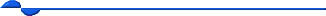
Archiving Electronic Billing Files
Clients who submit claims electronically may notice over time that Intellect becomes extremely slow when processing searches for Payment --► Auto Payment<File Name> and Billing --► Tele Com --► Acknowledgment <File Path> or loading the files for Misc --► View Acknowledgment and Misc --► View ERA. An option is available in Intellect to allow users to archive the electronic billing files (claims, ERAs, 999 reports, Acknowledgement/Payer Response, eligibility verification responses, etc.) on a regular basis without contacting support.
1. Contact support to setup the two tasks for TASK_CLEANUP with <Type> set to ‘Month.’ NOTE: The tasks are usually set to archive files older than 90 days, but this can be customized by support.
2. The tasks to archive are set to run monthly, rather than on a specific day of the month, this allows users to manually run the tasks while changing the date and closing the month on the Date --► Change Clinic Date screen. When the System Date window opens, check the ‘Month’ box to manually run all tasks where the group type is set to ‘Month.’
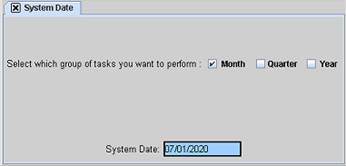
IMPORTANT NOTE: If tasks to generate reports are also set for the Month group of tasks, it is recommended to only perform the Month tasks when closing the month.
3. A zipped archive folder is created within each of the folders listed in the task parameters.
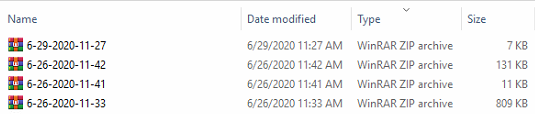
NOTE: The archive folder name is the date and time created.