
Home > Product Tips & Answers > Intellect > Twilio Appointment Reminders
Product Tips & Answers
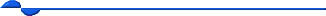
Appointment Reminders and Twilio Users
(01/30/2023)
What/Who is Twilio?
From the Twilio website:
Twilio is a customer engagement platform used by hundreds of thousands of businesses and more than ten million developers worldwide to build unique, personalized experiences for their customers. We’re known for democratizing channels like voice, text, chat, video, and email through APIs, making it easy for every organization to build meaningful interactions with customers on the channels they prefer.
Twilio is a third-party entity which is part of an integrated solution via the OnStaff/Intellect Appointment Scheduling program. Prime Clinical developed the OnStaff/Intellect scheduling program using Twilio tools to allow safe and encrypted messaging and call reminders to patients.
What is needed to set up your System to send Appointment Reminders from OnStaff/Intellect and before going live with Twilio?
1. Clients must be using the OnStaff/Intellect Appointment Scheduling program and on the latest OnStaff/Intellect version.
Clients must create an account with Twilio. This is done online by the client. Your office must add money to the Twilio account. Clients need to provide Prime Clinical Systems with the following information:
a. Your Twilio Account SID and Twilio Auth Token.
b. The phone number your office purchased (used for text messaging caller id) if your office will be sending text messaging for appointment reminders.
Also, please verify:
c. When signing up, your account has to be ‘live’ and NOT in trial mode.
d. On your Twilio account, you must verify YOUR Clinic phone number (this is your office phone number in OnStaff/Intellect. Your PCS Representative will assist you with this during Item 5.
2. Clients must have an SSL certificate loaded on their OnStaff/Intellect server. An SSL certificate is a bit of code on your web server that provides security for online communications. When a web browser contacts your secured website, the SSL certificate enables an encrypted connection.
3. Where can SSL certificates be purchased? Your IT department will know which site to purchase the certificate.
4. What is the next step after getting the SSL certificate? Ask your IT department to contact Prime Clinical Systems' IT Support Team to assist with the loading of the certificate. Once the Certificate is loaded, our OnStaff/Intellect support team will be in contact with you to start the set up.
5. How long does it take for the setup up to be completed? Assuming all the information provided to our PCS representative is valid and items 1-6 have been completed by your office, it can take approximately 1 week.