

IntellectTM
IMPORTANT PROGRAM MODIFICATIONS
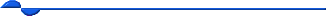
The following Release Notes include the features and modifications made in the current update. PCS suggests you provide each department a copy of the Release Notes so they are aware of the changes which may affect their department.
In order to be aware of ALL changes in the software, please read all release notes from the version you are currently on through to the version to which you are updating.
Update may include items labeled ATTENTION which will IMMEDIATELY affect Billing and other daily tasks. Please be sure to notify all departments which will be affected.
If you would like to update to the latest version, please click here for authorization forms and instructions.
Effective version 18.01.16
Release Date: January 16, 2018
Versions 17.12.20 - 18.01.16 New/Enhanced Features Announcement
Our New and Advanced Features Webinar is held the 1st Friday of every month from 1:00 - 2:00 p.m. PDT. Register today.
Known Issue:
Billing--►Follow Up--►Batch of Patients
In this version there are two Known Issues when users print Non-Itemized Follow up Letters: 1) Only the top part of the letter is generated -- the body of the letter does not print, and 2) several copies of the letter print per patient.
These problems were corrected in version 18.02.27.
MODIFICATION Registration--►Worker--►Worker Insurance <Adjuster Phone> and Utility--►Insurance--►Adjuster <Phone No>
Because many of our WC clients need phone number fields to be lengthened to allow for a 7-digit extension number, the <Phone> field has been increased in this release to accommodate 7-digit extensions when they are manually typed in.
FIX Registration --►Worker --►Worker Insurance --►Search Insurance
As of this release, a search can now be done in the following fields: <Employer> (by entering the employer's name; i.e., Prime Clinical Systems), <Applicant Attorney>, <Defense Attorney>, <Claimant Attorney>, and <Treating Provider> (by entering the treating provider's name; i.e., David Smith).