

Intellect™
IMPORTANT PROGRAM MODIFICATIONS
The following Release Notes include the features and modifications made in the current update. PCS suggests you provide each department a copy of the Release Notes so they are aware of the changes which may affect their department.
In order to be aware of ALL changes in the software, please read all release notes from the version you are currently on through to the version to which you are updating.
The update may include items labeled: ATTENTION. These will IMMEDIATELY affect Billing and other daily tasks. Please be sure to notify all departments which will be affected.
Intellect Update Authorization Form:
If you do NOT have support, please contact accounting@primeclinical.com as your office MUST have a current Intellect support maintenance contract before being updated.
If you have a current Intellect support maintenance contract, please print, complete, sign, and return the Update Authorization Form to PCS prior to your update. Even if updating your system yourself, PCS requests you send us this completed form so we can update your Client Record with the version number to which you are updating. Knowing your version number is necessary if we find a critical error in the program and need to update clients with specific versions.
If your version is less than 9.12.35, click here.
If your version is 9.12.35 or greater, click here.
If your office runs Live Update yourself:
If you do NOT have support, please contact accounting@primeclinical.com as your office MUST have a current Intellect support maintenance contract before being updated.
If you have a current Intellect support maintenance contract, and are updating your server yourself, refer to the instructions for updating your server, restarting Services, and updating workstations.
If your version is less than 9.12.35, click here.
If your version is 9.12.35 or greater, click here.
This update may include new features labeled: BETA TEST. These are new features which require additional testing in a real, live environment. If you are interested in being a Beta Test site, please contact Prime Clinical System for additional information and set up.
Effective version 14.03.20
Release Date: March 20, 2014
To read a summary of the Release Note for version 14.03.20, click here.
Known Issue:
Billing--►Company--►BOP-GOP
Company statements do not print Finance Charges due to the status set for finance charge posts. As a work-around, clients requesting finance charges to print on Company Statements should manually change the status from 'C' to 'O' (not zero).
This will be corrected in the next release.
Utility--►Task Manager - Autopayment
In version 14.03.20 there was an issue in the Autopayment Task that caused an error.
This will be corrected in the next release.
Registration
NEW OPTION Registration--►Regular--►Patient
For the following fields, the display has been changed for ease of use. In version 14.02.04 only the name displayed. As of this update, both the code and name display separated by a '/'.
<Employer Name>
<Category>
<Referring Name>
<Hospital Name>
<PCP Name>
<Treating Provider Name>
<Insurance Company Name> (in Registration--►Regular--►Patient Insurance)
Additionally, users may now search either by name or code for the fields shown above. Please note that the sort method must be the same for all of the fields. If you would like to search by code, please notify PCS support personnel to set this up for you.
NEW OPTION Registration--►Worker--►Worker
For the following fields, the display has been changed for ease of use. In version 14.02.04 only the name displayed. As of this update, both the code and name display separated by a '/'.
<Category>
<Referral>
<PTP Name>
<STP Dr>
<Hospital Name>
Additionally, users may now search either by name or code for the fields shown above. Please note that the sort method must be the same for all of the fields. If you would like to search by code, please notify PCS support personnel to set this up for you.
Both of these modifications also apply to the following fields on the Registration--►Worker--►Worker Insurance screen:
<Employer>
<Insurance Company Name>
MODIFICATION Registration--►Labels--►Chart Labels--►Batch of Chart Labels
In prior software versions, labels were sorted alphabetically. As of this update, the sort order is now based on entry.
Payment
NEW FIELD Payment--►Autopayment
In this release, a <Credit Card Payment> field was added to the Auto Payment screen. This is a Y/N field and works the same as the Credit Card Payment option on the Payment screen.
The Autopayment feature posts all open balances for line item charges with payments in the ERA field when the Who is = ‘G’.
Intellect prints the payments on the days Journals, displays them in the patient ledger, and sends an email that includes a report and a receipt.
There is a location in Intellect where a report is kept showing which payments were not posted, and/or if Authorize.net is working. Currently, the report may only be accessed by PCS support. In the future, clinics will be able to view the report to see the status of the CC payments.
Billing
FIX Billing--►Worker
In both versions 13.12.12 and 14.02.04. it was not possible to print Work Comp HCFA forms from the Billing--►Worker--►HCFA BOP or GOP options. Forms could be viewed but the claims were not able to be sent to a printer. As a work-around, clients were instructed to print the HCFA forms through Billing--►Insurance--►BOP or GOP until the issue is resolved. As of this update, the problem has been corrected and it is no longer necessary to use the work-around.
MODIFICATION Billing--►Worker--►HCFA Form--►BOP/GOP
This update includes a change affecting the HCFA, BOX 9A for claims for Medi-Medi insurance patients. When the patient has MediCal as the secondary, Intellect will now pull the subscriber ID from the secondary MediCal insurance.
NEW FORM Billing--►Worker – Form
Periodically, Workers’ Comp releases new forms. As of 2/2014, there is a new form for the State of California Division of Workers' Compensation Request for Authorization - a.k.a. DWC Form RFA. To see a copy of the new RFA form, click here.
Management
FIX OPTION Management--►Analysis--►Utilization
In prior software, when clients printed any of the Utilization Reports by Provider with the <Date Selection> field = Entry Date and <Cash/Accrual> field = CASH, when the report was sent to print, Intellect displayed the message ‘NO RECORD FOUND’. This problem has been corrected in this update.
Utility
FIX Utility--►Diagnosis--►Crosswalk
In a prior software version, there was an issue with duplicates in the crosswalk. This issue was related to a NO KEY record in the crosswalk. As of this update, the problem has been corrected.
Schedule
NEW DISPLAY Schedule--►Appointment--►Print – Single Provider report
In prior software versions, the patient’s cell phone number could display on the Single Provider report. As of this update, it is now possible to display either the patients’ cell phone number or the guarantor’s cell phone number on the Single Provider report. The patient’s cell phone number displays by default. If you would like the guarantor’s cell phone number to display, please contact PCS support.
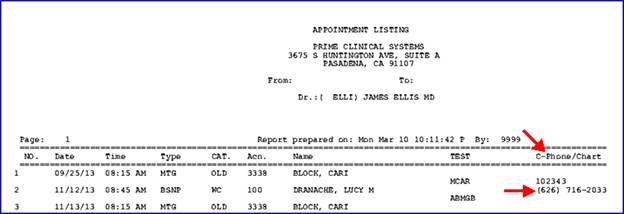
NEW FEATURE Schedule--►Appointment--►Full Day--►Survey List/Graphs
This update includes a Survey feature designed to send email surveys to your patients asking several questions regarding the services they received. Surveys are sent to all patients the day after their appointment.
The questions in the survey are standard, with options of Excellent, Good, Fair, and Poor. For each question, the percentage of each type of response may be viewed on the Graphs tab using the new · Survey button:
![]()
Response percentages are displayed based on the type of graph selected; i.e., pie, bar, or line. The display may also be filtered by type of appointment, doctor, facility, from/to date, etc. Survey comments may be viewed using the new Survey List tab.
If your office chooses to have the standard questions modified or changed, this can be done via customization. For set up information, contact PCS support.
Miscellaneous
Fix HCFA Forms
In prior software versions that include the NEW HCFA 1500 RED AND WHITE form, there were issues with the alignment of the form in Report Designer. These issues have been corrected in this update.
FIX Loading Fonts and Forms
Loading fonts and forms into a printer caused the printer to print pages and pages of gibberish. This has been fixed in this update.