
Intellect™
MEDI-CAL CLAIM ATTACHMENT

Submitting electronic claims with the MEDI-CAL CLAIM ATTACHMENT CONTROL FORM identifiers:
STEP ONE: Prior to posting charges, go to Charges --►Encounter --►Generic and add a record, completing the fields indicated below:
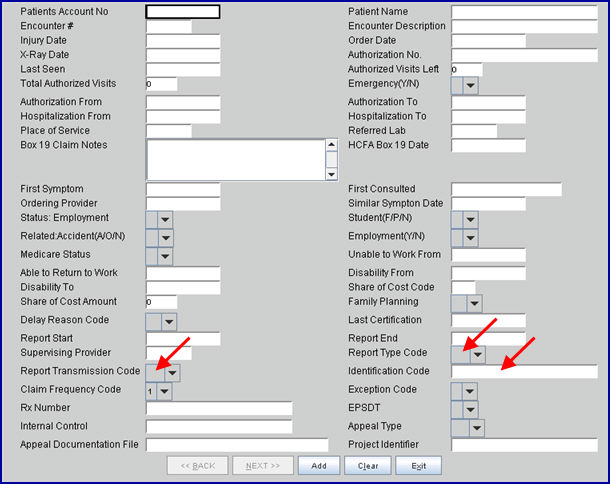
NOTE: If you have not had your screen customized, the order in which the fields are displayed may vary, but the field names indicated in this documentation should be the same.
1.1 <Report Type Code>: Select the appropriate code from the drop-down list to indicate the type of supporting documentation which will be sent.
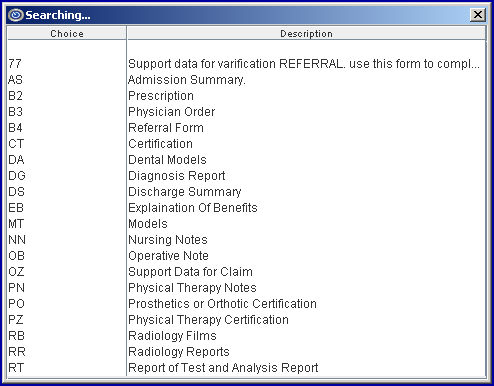
1.2 <Report Transmission Code>: Select the appropriate code from the drop-down list indicating how the supporting data will be sent:
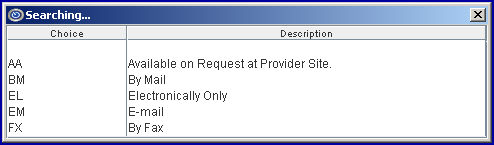
1.3 <Identification Code>: Type the ATTACHMENT CONTROL NUMBER from the pre-printed MEDI-CAL CLAIM ATTACHMENT CONTROL FORM. The form must accompany the support documentation.
The information for the three fields noted above are included in the electronic claim.
NOTE: When completing the encounter record, it is recommended to include the ATTACHMENT CONTROL NUMBER as part of the Encounter Description.
STEP TWO: When posting charges through Charges --►Charge, link the encounter record by entering the Encounter Number in the <EN#> field:
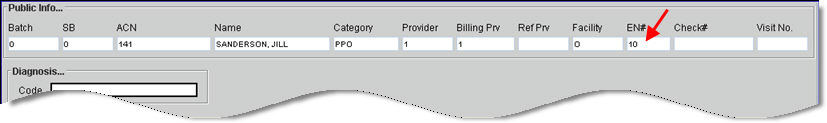
2.1 Either type the Encounter Number, OR press the [F2] key twice for the list of encounters for the patient:
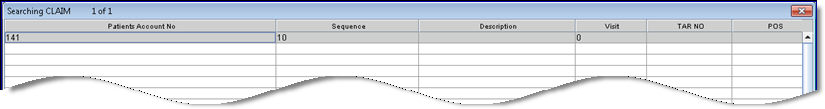
2.1.1 Highlight the correct encounter record from the list and press the [Enter] key to select.
2.1.2 If the encounter has been added but needs to be modified, select the [Modify] button.
2.1.3 If the encounter has not yet been added, select the [Add] button to enter a new encounter record. After saving the record, the focus returns to the <EN#> field. The Encounter Number is not displayed until the [Enter] key is pressed.
2.2 If the charges were posted prior to the encounter being added, go to Charges --►Modify and enter the Encounter Number in the <EN#> column:
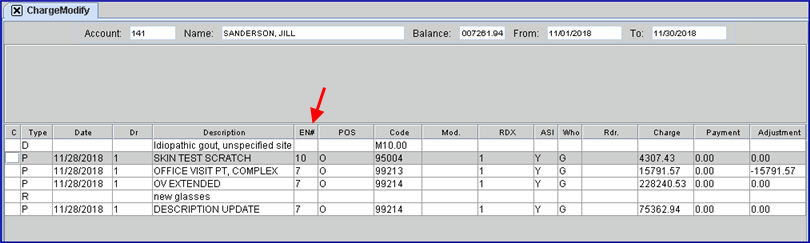
STEP THREE: Complete the MEDI-CAL CLAIM ATTACHMENT CONTROL FORM and submit to Medi-Cal with the supporting data.