
Intellect™
HELP MENU OPTIONS

Release Notes
When a new software version is made available, a notice of the new update is included in our monthly newsletter and a release note for the latest update is published to our website. The release notes contain information regarding program modifications and new features.
Note: When your software is upgraded, in order to be aware of changes in the software, please read all release notes from the version you are currently on through to the version to which you are updating.
1. To access the Release Notes web page in Intellect, go to Help --► Release Notes:
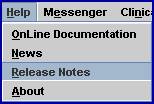
The Release Notes web page displays.
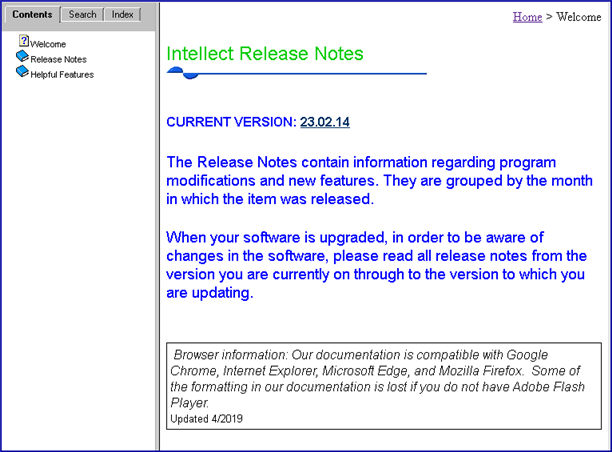
Note: The release notes may also be accessed from www.primeclinical.com: After logging-in, go to OnSTAFF/Intellect --► Intellect Info --► Documentation --► On STAFF Intellect --► Release Notes.
2. The Release Notes web page includes these options:
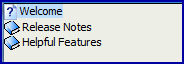
2.1 Welcome page
The current software version is displayed on the Release Note website 'Welcome' page:

2.2 Release Notes
2.2.1 The release notes are grouped by year:
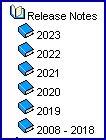
and by the month in which the item was released:
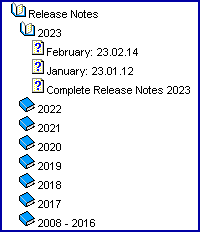
2.2.2 When your software is upgraded, in order to be aware of changes in the software, users should read all release notes from the version they are currently on through to the version to which they are updating.
Please pay close attention to the items which have 'ATTENTION' before the description of the feature as these IMMEDIATELY affect the feature.
2.2.3 Each release note includes information on updating your software.
2.2.3.1 If PCS is updating your software for you, you need to print, complete, sign, and return an Update Authorization Form to PCS prior to your update:
• If your version is less than 9.12.35, click here.
• If your version is 9.12.35 or greater, click here.
2.2.3.2 If your office is updating your software on your own, please refer to the instructions for updating your server, restarting Services, and updating workstations:
• If your version is less than 9.12.35, click here.
• If your version is 9.12.35 or greater, click here.
2.3 Helpful Features
2.3.1 Includes emails sent in 2016 highlighting new features.
3. For information on using the [Contents], [Index], [Search], and [Print] buttons, please see Help --► Online Documentation.