
Intellect™
LEDGER PAYMENT HISTORY DISPLAY

Typing 'I' in the command column for a procedure displays payment history, if any.
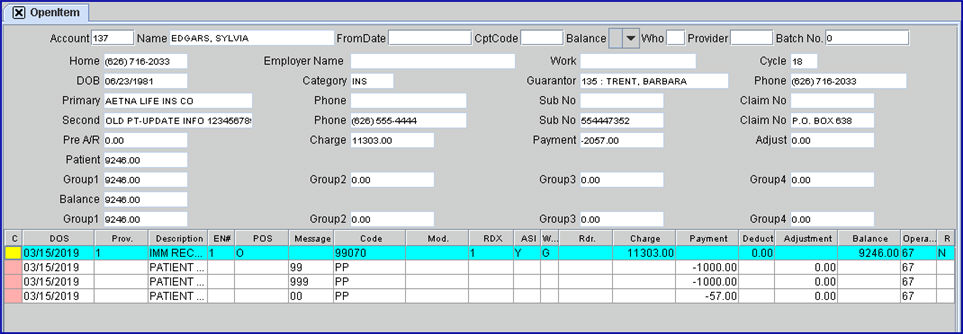
When a user is viewing a patient's ledger remarks after having typed 'Q,' if there is a lengthy note on the patient's ledger, it may be viewed by typing 'I' in the command column.
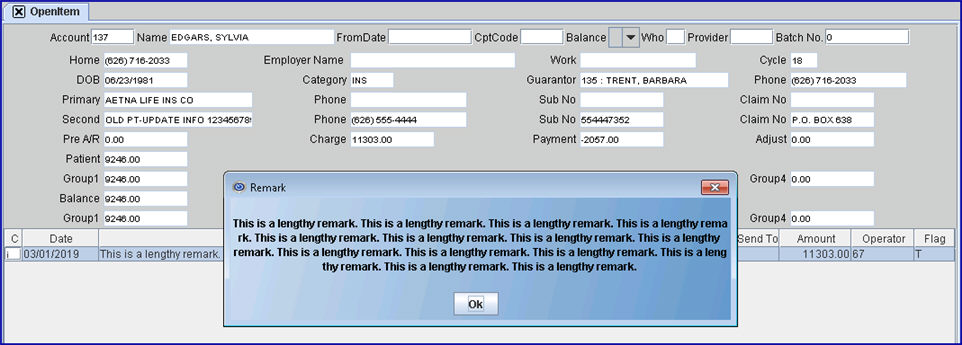
Type 'B' in the Command Column to return to the Ledger screen, OR press [Esc].