
Home > Management > Aging > Age Accounts
Intellect™
MANAGEMENT MENU OPTIONS

Aging
Age Accounts
Accounts are generally aged at night as part of the automated tasks, but can be aged at any time through the use of this option.
Note: This option should be used prior to changing the <Aging Group> fields on the Utility --► Category screen. For more information on Aging Groups, please refer to the Utility --►Category online documentation.
To initiate the Aging of Accounts in Intellect, go to Management --►Aging --►Age Accounts
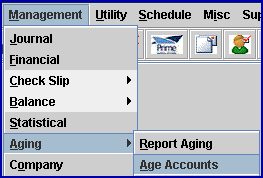
A pop-up message displays:
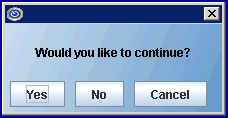
• Click on [Yes] to begin the account aging process. A pop-up screen displays as the accounts are processed, as shown below:
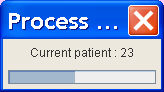
The length of time this procedure takes varies based on the number of patients at the clinic. When the aging process is complete, the program returns to the main Intellect menu.
• Click on [No] to return the program to the main Intellect menu.
• Click on [Cancel] to return the program to the main Intellect menu.