
Intellect™
UNIT VALUE EXAMPLE

When Unit Value is in effect, if there are no Fee Schedules and the patient's Insurance screen for the billed insurance has a Pay Plan entered, set up must be as follows to generate Approved (Utility --►Insurance --►Pay Plan --►Pay Plan <Conversion 1> times Utility --►Procedure --►Unit Value <Global 1>).
1. In Utility --►Insurance --►Pay Plan --►Pay Plan
1.1 <Allowable R/F/N> must = 'R': 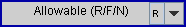
1.2 <Scale Code> must have a valid entry. For example: 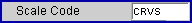
1.3 <Unit Value Pointer> must have a valid pointer. For example: 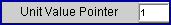
2. In Utility --►Procedure --►Unit Value
2.1 <Panel> must contain the billed procedure and its' associated settings. For example, <Global 1> = 5:
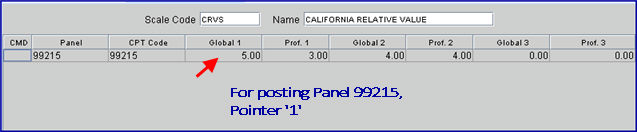
3. In Utility --►Procedure --►Procedure
3.1 <Conversion>: Select the appropriate option.
For example, selecting '1' in this field 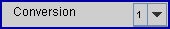 tells the system to use the value in the Utility --► Insurance --► Pay Plan --►Pay Plan <Conversion 1> field when calculating the Approved. Selecting '2' would tell Intellect to use <Conversion 2>, etc.
tells the system to use the value in the Utility --► Insurance --► Pay Plan --►Pay Plan <Conversion 1> field when calculating the Approved. Selecting '2' would tell Intellect to use <Conversion 2>, etc.
4. Approved
4.1 Approved is generated via Utility --►Insurance --►Pay Plan --►Pay Plan <Conversion 1> times Utility --►Procedure --►Unit Value <Global 1>.
For example, if 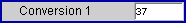 and
and 
then Approved would equal <Conversion 1> times <Global 1>, or 37 x 5 = 185