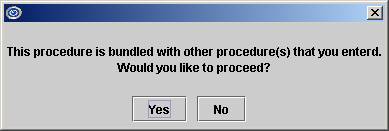Intellect™
UTILITY MENU OPTIONS

Procedure
CCI Edit
This option is used to ensure the most comprehensive groups of codes are billed, rather than the component parts. Additionally, CCI edits check for mutually exclusive code pairs. These edits were implemented to ensure that only appropriate codes are grouped and priced. The unit-of-service edits determine the maximum allowed number of services for each HCPCS code.
A CCI edit is specific to the Insurer selected during posting.
For a CCI edit to be enabled, Utility --► Insurance--► Insurance <CCI Edit> = 'Y.'
1. To add a CCI edit in Intellect, go to Utility --► Procedure --► CCI Edit --► Add:
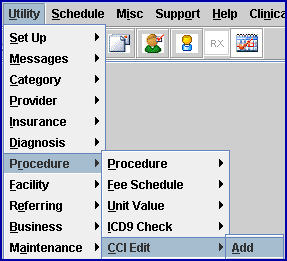
The Add CCI Edit screen opens, as shown in the example below:
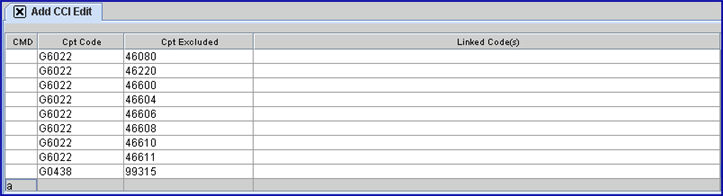
2. CMD ![]()
2.1 When accessing the screen, the Command Column is 'A' to add a record.
2.2 Other commands available with existing records include: 'M' (modify existing time slots), 'D' (delete a record), or [Esc] to clear.
3. Cpt Code ![]()
3.1 Type the core panel code of the bundle.
4. Cpt Excluded ![]()
4.1 Type the CPT code of any bundled procedure that is included in the billing of the core procedure.
5. Linked Codes ![]()
After posting the Core Panel Code (CPT) and then attempting to post the CPT code for the entry in <Cpt Excluded>, Intellect issues this 'soft' warning: