

OnSTAFF 2000
This option can be used to schedule an appointment on a selected date in the full day Appointment Menu, thus speeding up the booking process. With focus in the Command Column of the full day Appointment Menu "C" typing the forward slash key (/, More Options) or using [Tab] on the keyboard On-Staff will display the following menu:
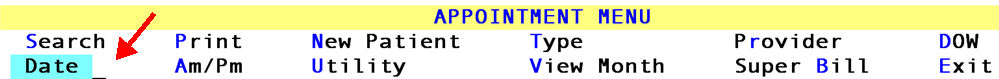
Select the "Date" option and press [Enter].
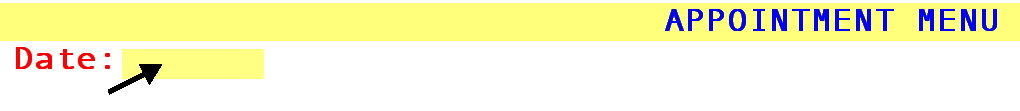
Type the date you wish to schedule.