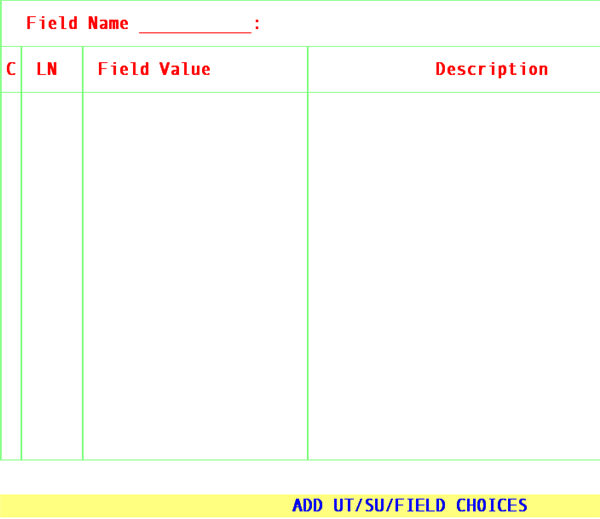OnSTAFF 2000
Set Up/FIELD CHOICES
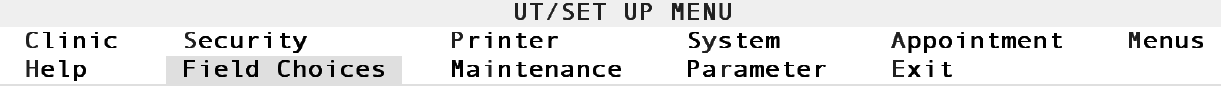
Field Choices allows the set up of all Choice/Description of Choice screens displayed when pressing the [F2] search key on selected fields. This area is primarily maintained by your vendor, although during various training sessions your trainer will direct you to specific Field Names to be addressed by your office. The user will not be entering this area of On-Staff without the assistance of their trainer or the Software Support Department.
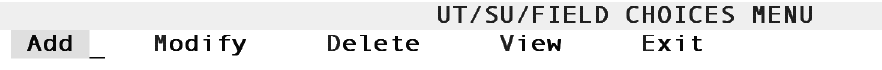
Menu Options:
Add Add a new Field Choice.
Modify Modify an existing Field Choice.
Delete Delete an existing Field Choice.
View View an existing Field Choice.
Print Print Field Choices.
Exit Returns you to the Set Up Menu.