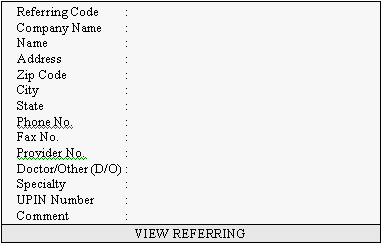OnSTAFF 2000
Set Up/HELP
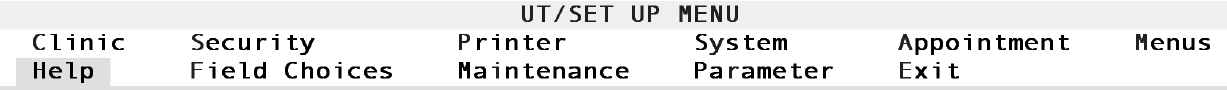
The Help option allows the set up of the Selection Screen for... displayed by pressing the [F2] search key on selected fields; formatting of data you require for a field (such as social security and phone number fields); and determines [F2] beginning search criteria. This option is primarily maintained by your vendor. The user will not be entering this area of On-Staff without the assistance of their trainer or the Software Support Department.
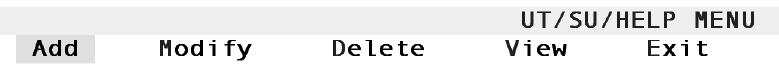
Menu Options:
Add Add a new Help option.
Modify Modify an existing Help option.
Delete Delete an existing Help option.
View View an existing Help option.
Exit Returns you to the Set Up Menu.
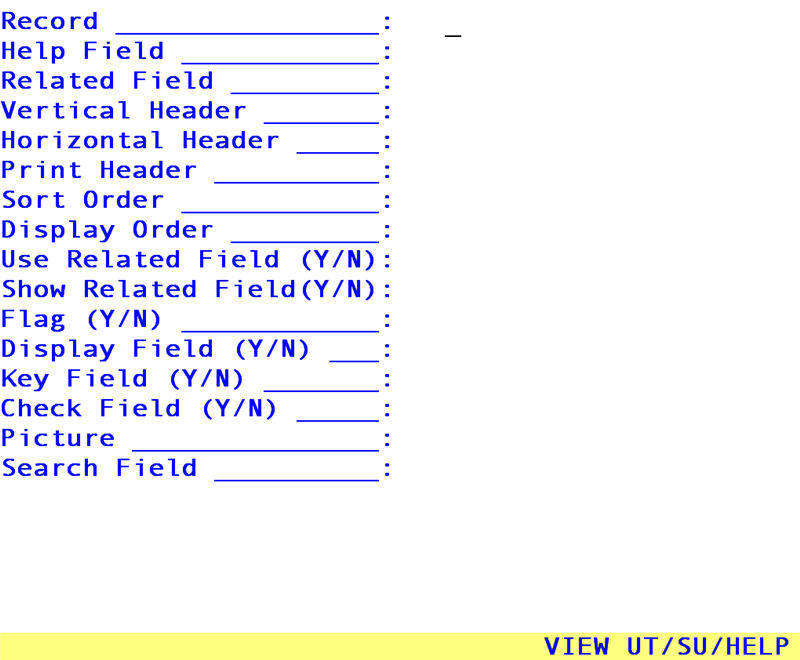
The following sample shows what a Help screen may look like when formatting the Main Menu/New Patient <Home Phone No.> field. When a phone number field is formatted, the user will no longer need to enter ( ), or - but simply type in the number. The On-Staff program comes standard with most phone numbers, social security numbers and date fields already formatted.
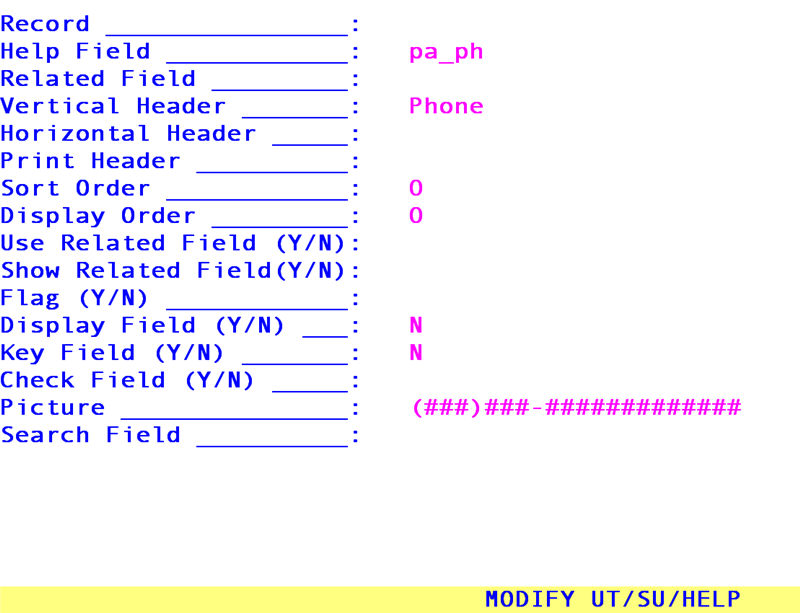
What is meant by determines the beginning [F2] search criteria? To start the search criteria from a field BEFORE pressing [F2]. For example, the New Patient <Referring> field may be set up to begin the search on any of the /Utility/Referring screen's fields. The user may choose to enter the beginning values of the Name in the New Patient <Referring> field or choose Company Name or Specialty, etc.