
OnSTAFF 2000
Management Menu/OSHPD

Management/Reports/More Reports
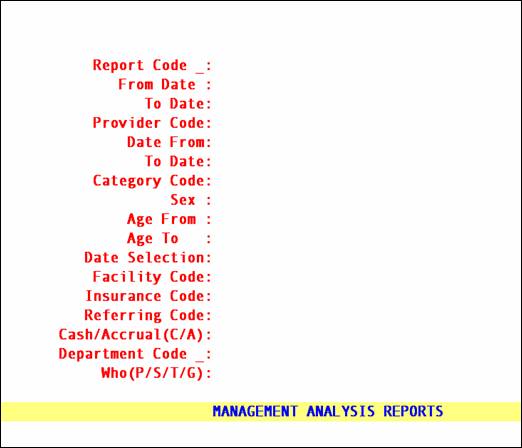
Report Code : Press [F2] for a list of options:
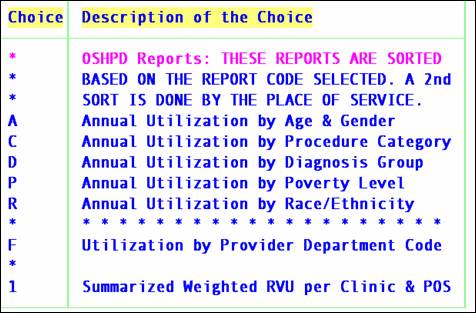
Report Code: R
Utility/Set Up/Printer/Report Set Up <Rep#> = 568: CON – cf, LENGTH – 50, WIDTH - 232
OSHPD Utilization by Ethnicity/Race - This report requires that the Ethnicity/Race assigned to the patient in New Patient <Ethnicity> must be defined in Utility/Messages/Remark. Only those records that meet these requirements will be included on the report.
The report will first be sorted by the Ethnicity Description, second sort by the Place of Service where charges were performed.
|
|
|
|
From Date : To Date : |
Defines entry or service date(s) of the charge(s) determined by the entry made on the Date Selection field |
|
|
|
|
Provider Code : |
Not Used, this field is automatically bypassed. |
|
|
|
|
Date From : To Date : |
Not Used. |
|
|
|
|
Category Code : |
Press Enter to include all, M* for example, to include all whose code begins with M, OR, a specific code. |
|
|
|
|
Sex : |
Not Used. |
|
|
|
|
Age From : Age To : |
Not Used. |
|
|
|
|
Date Selection : |
This defaults to the /Utility/Set Up/Parameter <Entry/Service Date (E/S)> entry (usually E). E-Entry date of the charge. S-Service date of the charge. P-Last Payment date of the charge. B-First Billed date of the charge. |
|
Facility Code : |
Press Enter to include all, L* for example to include all codes that begin with L, OR, a specific code. |
|
|
|
|
Insurance Code : |
Press Enter to include all, L* for example to include all codes that begin with L, OR, a specific code. |
|
|
|
|
Referring Code : |
Not Used. |
|
|
|
|
Cash/Accrual (C/A): |
Not Used. |
|
|
|
|
Department Code : |
Not Used. |
|
|
|
|
P/ Who (S/T/G) : |
Press Enter (leave *) to include all, or enter a specific code. |
About Code R printed report:
Code: |
The Utility/Messages/Remark <Code> of the Ethnicity assigned to the patient in New Patient <Ethnicity>. |
|
|
|
|
Description/Name: |
The Utility/Messages/Remark <Description> of the ethnicity. |
|
|
|
|
POS: |
The Utility/Facility <Facility Code> entered in Charges/Charge <POS> when the charges were posted. |
|
|
|
|
|
The Utility/Facility <Description> of the Utility/Facility <Facility Code> entered in Charges/Charge <POS> when charges were posted. |
|
|
|
|
Visit Count: |
The total number of Dates of Service posted with in the date range selected. |
|
|
|
|
|
NOTE: If charges are posted to the same patient and the same Date of Service in separate entry sessions with in the date range selected, they will be counted as separate ‘Visit Counts’. |
|
|
|
|
Patient Count: |
The total number of unique patients with charges posted with in the date range selected. |
|
|
|
|
|
NOTE: If a patient has charges posted on more than one Date of Service with in the date range selected, they will be counted for each data of service under ‘Visit Count’, but only once under ‘Patient Count’. |
Management/Reports/More Reports <Report Code> A
Utility/Set Up/Printer/Report Set Up <Rep#> = 568: CON – cf, LENGTH – 50, WIDTH - 232
Management/Reports/More Reports
Report Code: A
OSHPD Utilization by Age and Gender - This report requires that both New Patient <DOB> and <Sex (M,F,U)> are completed and that each gender is defined in Utility/Messages/Remark. Only those records that meet these requirements will be included on the report.
The report will first be sorted by the Gender Description, second sort by the Place of Service where charges were performed.
|
Report Code : |
Press [F2] for list of options: |
|
|
|
|
From Date : To Date : |
Defines entry or service date(s) of the charge(s) determined by the entry made on the Date Selection field |
|
|
|
|
Provider Code : |
Not Used, this field is automatically bypassed. |
|
|
|
|
Date From : To Date : |
Not Used. |
|
|
|
|
Category Code : |
Press Enter to include all, M* for example, to include all whose code begins with M, OR, a specific code. |
|
|
|
|
Sex : |
Not Used. |
|
|
|
|
Age From : Age To : |
This field MUST be completed. Enter the desire age range in whole years. To select all ages enter as: Age From: 0 Age To 9999. |
|
|
|
|
Date Selection : |
This defaults to the /Utility/Set Up/Parameter <Entry/Service Date (E/S)> entry (usually E). E-Entry date of the charge. S-Service date of the charge. P-Last Payment date of the charge. B-First Billed date of the charge. |
|
Facility Code : |
Press Enter to include all, L* for example to include all codes that begin with L, OR, a specific code. |
|
|
|
|
Insurance Code : |
Press Enter to include all, L* for example to include all codes that begin with L, OR, a specific code. |
|
|
|
|
Referring Code : |
Not Used. |
|
|
|
|
Cash/Accrual (C/A): |
Not Used. |
|
|
|
|
Department Code : |
Not Used. |
|
|
|
|
P/ Who (S/T/G) : |
Press Enter (leave *) to include all, or enter a specific code. |
About Code A printed report:
|
Code: |
The Utility/Messages/Remark <Code> of the patient’s gender entered in New Patient <Sex>. |
|
|
|
|
Description/Name: |
The Utility/Messages/Remark <Description> of the patient’s gender. |
|
|
|
|
POS: |
The Utility/Facility <Facility Code> entered in Charges/Charge <POS> when the charges were posted. |
|
|
|
|
|
The Utility/Facility <Description> of the Utility/Facility <Facility Code> entered in Charges/Charge <POS> when charges were posted. |
|
|
|
|
Visit Count: |
The total number of Dates of Service posted with in the date range selected. |
|
|
|
|
|
NOTE: If charges are posted to the same patient and the same Date of Service in separate entry sessions with in the date range selected, they will be counted as separate ‘Visit Counts’. |
|
|
|
|
Patient Count: |
The total number of unique patients with charges posted with in the date range selected. |
|
|
|
|
|
|
|
|
NOTE: If a patient has charges posted on more than one Date of Service with in the date range selected, they will be counted for each date of service under ‘Visit Count’, but only once under ‘Patient Count’. |
|
|
|
Management/Reports/More Reports <Report Code> C
Utility/Set Up/Printer/Report Set Up <Rep#> = 586
Management/Reports/More Reports
Report Code: C
OSHPD Utilization by Procedure Category - This report requires that Utility/Procedure <Category> is completed and that each category code has been defined in Utility/Messages/Remark. Only those records that meet these requirements will be included on the report.
NOTE: Only the first charge posted in an entry session to the patient account will be counted on this report.
The report will first be sorted by the Procedure Category Description, the second sort is by the Place of Service where charges were performed.
|
Report Code : |
Press [F2] for list of options: |
|
|
|
|
From Date : To Date : |
Defines entry or service date(s) of the charge(s) determined by the entry made on the Date Selection field |
|
|
|
|
Provider Code : |
Not Used, this field is automatically bypassed. |
|
|
|
|
Date From : To Date : |
Not Used. |
|
|
|
|
Category Code : |
Press Enter to include all, M* for example, to include all whose code begins with M, OR, a specific code. |
|
|
|
|
Sex : |
Not Used. |
|
|
|
|
Age From : Age To : |
Not Used. |
|
|
|
|
Date Selection : |
This defaults to the /Utility/Set Up/Parameter <Entry/Service Date (E/S)> entry (usually E). E-Entry date of the charge. S-Service date of the charge. P-Last Payment date of the charge. B-First Billed date of the charge. |
|
Facility Code : |
Press Enter to include all, L* for example to include all codes that begin with L, OR, a specific code. |
|
|
|
|
Insurance Code : |
Press Enter to include all, L* for example to include all codes that begin with L, OR, a specific code. |
|
|
|
|
Referring Code : |
Not Used. |
|
|
|
|
Cash/Accrual (C/A): |
Not Used. |
|
|
|
|
Department Code : |
Not Used. |
|
|
|
|
P/ Who (S/T/G) : |
Press Enter (leave *) to include all, or enter a specific code. |
About Code C printed report:
Code: |
The Utility/Messages/Remark <Code> of the procedure category code assigned to the primary procedure posted. |
|
|
|
|
Description/Name: |
The Utility/Messages/Remark <Description> of the patient’s gender. |
|
|
|
|
POS: |
The Utility/Facility <Facility Code> entered in Charges/Charge <POS> when the charges were posted. |
|
|
|
|
|
The Utility/Facility <Description> of the Utility/Facility <Facility Code> entered in Charges/Charge <POS> when charges were posted. |
|
|
|
|
Visit Count: |
The total number of Dates of Service posted with in the date range selected. |
|
|
|
|
|
NOTE: If charges are posted to the same patient and the same Date of Service in separate entry sessions with in the date range selected, they will be counted as separate ‘Visit Counts’. |
|
|
|
|
Patient Count: |
The total number of unique patients with charges posted with in the date range selected. |
|
|
|
|
|
NOTE: If a patient has charges posted on more than one Date of Service with in the date range selected, they will be counted for each data of service under ‘Visit Count’, but only once under ‘Patient Count’. |
|
|
|
Management/Reports/More Reports <Report Code> D
Utility/Set Up/Printer/Report Set Up <Rep#> = 568: CON – cf, LENGTH – 50, WIDTH - 232
Management/Reports/More Reports
Report Code: D
OSHPD Utilization by Diagnosis Group - This report requires that the diagnosis posted must have the Utility/Diagnosis <Diagnosis Group> completed and that each group is defined in Utility/Messages/Remark. Only those records that meet these requirements will be included on the report.
NOTE: Only the first diagnosis posted in an entry session to the patient account will be counted on this report.
The report will first be sorted by the Diagnosis Description, second sort by the Place of Service where charges were performed.
|
Report Code : |
Press [F2] for list of options: |
|
|
|
|
From Date : To Date : |
Defines entry or service date(s) of the charge(s) determined by the entry made on the Date Selection field |
|
|
|
|
Provider Code : |
Not Used, this field is automatically bypassed. |
|
|
|
|
Date From : To Date : |
Not Used. |
|
|
|
|
Category Code : |
Press Enter to include all, M* for example, to include all whose code begins with M, OR, a specific code. |
|
|
|
|
Sex : |
Not Used. |
|
|
|
|
Age From : Age To : |
Not Used. |
|
|
|
|
Date Selection : |
This defaults to the /Utility/Set Up/Parameter <Entry/Service Date (E/S)> entry (usually E). E-Entry date of the charge. S-Service date of the charge. P-Last Payment date of the charge. B-First Billed date of the charge. |
|
Facility Code : |
Press Enter to include all, L* for example to include all codes that begin with L, OR, a specific code. |
|
|
|
|
Insurance Code : |
Press Enter to include all, L* for example to include all codes that begin with L, OR, a specific code. |
|
|
|
|
Referring Code : |
Not Used. |
|
|
|
|
Cash/Accrual (C/A): |
Not Used. |
|
|
|
|
Department Code : |
Not Used. |
|
|
|
|
P/ Who (S/T/G) : |
Press Enter (leave *) to include all, or enter a specific code. |
About Code D printed report:
Code: |
The Utility/Messages/Remark <Code> of the diagnosis group code assigned to the primary diagnosis posted. |
|
|
|
|
Description/Name: |
The Utility/Messages/Remark <Description> of the diagnosis group. |
|
|
|
|
POS: |
The Utility/Facility <Facility Code> entered in Charges/Charge <POS> when the charges were posted. |
|
|
|
|
|
The Utility/Facility <Description> of the Utility/Facility <Facility Code> entered in Charges/Charge <POS> when charges were posted. |
|
|
|
|
Visit Count: |
The total number of Dates of Service posted with in the date range selected. |
|
|
|
|
|
NOTE: If charges are posted to the same patient and the same Date of Service in separate entry sessions with in the date range selected, they will be counted as separate ‘Visit Counts’. |
|
|
|
|
Patient Count: |
The total number of unique patients with charges posted with in the date range selected. |
|
|
|
|
|
NOTE: If a patient has charges posted on more than one Date of Service with in the date range selected, they will be counted for each data of service under ‘Visit Count’, but only once under ‘Patient Count’. |
Management/Reports/More Reports <Report Code> P
Utility/Set Up/Printer/Report Set Up <Rep#> = 568: CON – cf, LENGTH – 50, WIDTH - 232
Management/Reports/More Reports
Report Code: P
OSHPD Utilization by Poverty Level - This report requires that the Poverty Level assigned to the patient in New Patient <Hospital> (the field description on the screen can be modified to Poverty if desired) must be defined in Utility/Messages/Remark. Only those records that meet these requirements will be included on the report.
The report will first be sorted by the Poverty Level Description, second sort by the Place of Service where charges were performed.
|
Report Code : |
Press [F2] for list of options: |
|
|
|
|
From Date : To Date : |
Defines entry or service date(s) of the charge(s) determined by the entry made on the Date Selection field |
|
|
|
|
Provider Code : |
Not Used, this field is automatically bypassed. |
|
|
|
|
Date From : To Date : |
Not Used. |
|
|
|
|
Category Code : |
Press Enter to include all, M* for example, to include all whose code begins with M, OR, a specific code. |
|
|
|
|
Sex : |
Not Used. |
|
|
|
|
Age From : Age To : |
Not Used. |
|
|
|
|
Date Selection : |
This defaults to the /Utility/Set Up/Parameter <Entry/Service Date (E/S)> entry (usually E). E-Entry date of the charge. S-Service date of the charge. P-Last Payment date of the charge. B-First Billed date of the charge. |
|
Facility Code : |
Press Enter to include all, L* for example to include all codes that begin with L, OR, a specific code. |
|
|
|
|
Insurance Code : |
Press Enter to include all, L* for example to include all codes that begin with L, OR, a specific code. |
|
|
|
|
Referring Code : |
Not Used. |
|
|
|
|
Cash/Accrual (C/A): |
Not Used. |
|
|
|
|
Department Code : |
Not Used. |
|
|
|
|
P/ Who (S/T/G) : |
Press Enter (leave *) to include all, or enter a specific code. |
About Code P printed report:
Code: |
The Utility/Messages/Remark <Code> of the Poverty Level assigned to the patient in New Patient <Hospital>. |
|
|
|
|
Description/Name: |
The Utility/Messages/Remark <Description> of the Poverty Level. |
|
|
|
|
POS: |
The Utility/Facility <Facility Code> entered in Charges/Charge <POS> when the charges were posted. |
|
|
|
|
|
The Utility/Facility <Description> of the Utility/Facility <Facility Code> entered in Charges/Charge <POS> when charges were posted. |
|
|
|
|
Visit Count: |
The total number of Dates of Service posted with in the date range selected. |
|
|
|
|
|
NOTE: If charges are posted to the same patient and the same Date of Service in separate entry sessions with in the date range selected, they will be counted as separate ‘Visit Counts’. |
|
|
|
|
Patient Count: |
The total number of unique patients with charges posted with in the date range selected. |
|
|
|
|
|
NOTE: If a patient has charges posted on more than one Date of Service with in the date range selected, they will be counted for each data of service under ‘Visit Count’, but only once under ‘Patient Count’. |