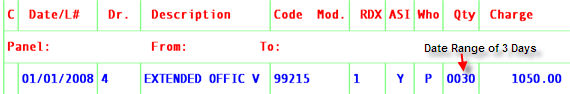Home > Procedure_Global__QTY_Examples

OnSTAFF 2000
PROCEDURE GLOBAL/ QTY EXAMPLES
1. If Procedure <Global> = “Y” and <QTY> = “N” then System will multiply the charge by the number of days in the date range (Example 1) and will also post a single charge on the HCFA (CMS 1500) box 24 F.
Example 1
Procedure <Global (Y/N)>: Y
Procedure <QTY (Y/N/X)> : N
Procedure <Charge Global>: 350
Charge screen 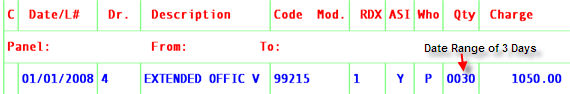
2. Else If Procedure <Global> = “N” and <QTY> = “N” type the expected end date of treatment here then press the [Enter] key as many times as allowed and the service is posted repeatedly (Example 2).
Example 2
Procedure <Global (Y/N)> : N
Procedure <QTY (Y/N/X)> : N
Procedure <Charge Global : 350
Charge screen 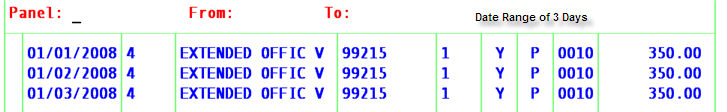
3. Else If Procedure <Global> = “X” and <QTY> = “Y” then System will only post a single charge regardless of Charge <QTY> (Example 3).
Example 3
Procedure <Global (Y/N)>: X
Procedure <QTY (Y/N/X)> : Y
Procedure <Charge Global : 350
Charge screen 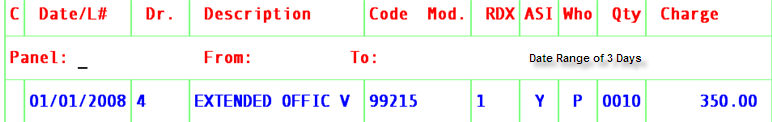
4. Else If Procedure <Global> = “X” and <QTY> = “X” then the cursor stops in the Charge <QTY> field and user can manually enter quantity. System will multiply quantity times the <Charge> (Example 4).
Example 4.
Procedure <Global (Y/N)> :X MANUALLY ENTERED QUANTITY
Procedure <QTY (Y/N/X)> : X
Procedure <Charge Global>: 350
Charge screen