
OnSTAFF 2000
Utility/Provider/PROVIDER Add, Modify, View, Delete
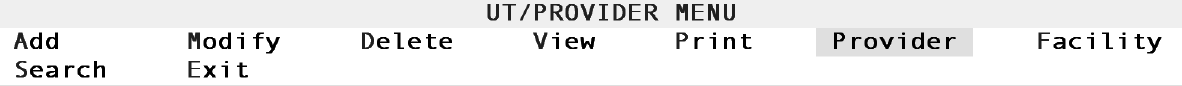
In addition to /Provider, the /Provider/Provider option is used to add and maintain additional Provider and Group Numbers as needed. Your trainer will instruct you as to which carriers may or may not need to be entered here. This area of On-Staff will print the doctor's Provider Number in Box 24K and Group Number in Box 33 of the HCFA 1500 claim form. Refer to page II-3-2 regarding printing of the Group Number and how your billing method affects this.

Menu Options:
Add Add a new Provider/Group Number.
Modify Modify an existing Provider/Group Number.
Delete Delete an existing Provider/Group Number.
View View an existing Provider/Group Number.
Print Print a listing of the information in this file.
Create Creates Provide/Provider entries.
Exit Returns you to the Provider Menu.
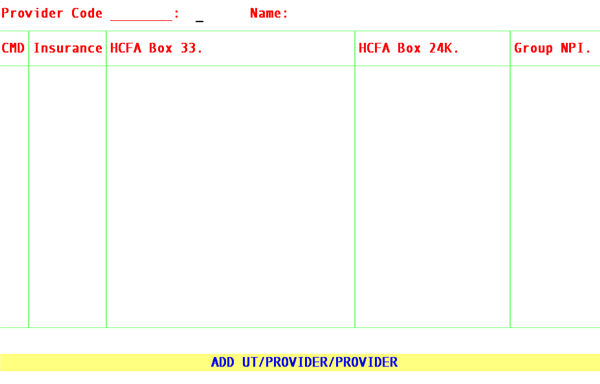
When the Add option is selected, On-Staff will display the following fields:
Provider Code: Enter the user defined code for the Provider (/Utility/Provider <Provider Code>).
Name: The name of the Provider will be displayed automatically.
CMD: Press A to add a specific insurance carriers’ assigned Provider and/or Group Numbers. Pressing the [F2] search key from the CMD (command) column will display the following valid choices:
A Add a new record.
M Modify an existing record.
D Delete an existing record.
Q Quit. Returns to the Provider Code field.
Insurance: Enter the user defined code for the insurance company (Utility/Insurance <Insurance Code>). If you choose to use the /Utility/Insurance library provided by On-Staff, the most commonly entered codes for this area are: MCAR (Medicare) and MM (Medi-Medi). Your trainer may have entered all existing Blue Shield, Blue Cross, Aetna, Cigna, Connecticut General and/or Champus insurances. If so, your staff would then be required to enter any new /Utility/Insurance <Insurance Codes> for those carriers in this area. Your trainer will give you specific instructions.
NOTE: Press [Enter] twice to move the cursor to the next field.
HCFA Box 33.: Type the group identification number associated with this facility if applicable. System will use this entry to complete Box 33 b on the CMS 1500 (HCFA)
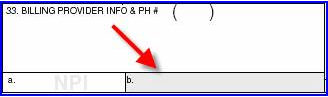
NOTE: HCFA Box 33 WILL PRINT in Box 33 of the HCFA 1500 claim form ONLY when billing method is by DOCTOR. When billing method is by Clinic, Box 33 information will be pulled from the /Utility/Insurance <Group No.> field.
HCFA Box 24K: Enter the assigned Provider Number required in billing by the Insurance company you are entering (i.e. Insurance MM enter their Medicare Provider Number for that location). This entry will print in Box 24J of the HCFA 1500 claim form when /Utility/Provider <Group Provider (Y/N) = Y>.
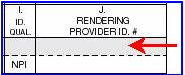
Or
or Box 77 UB-04
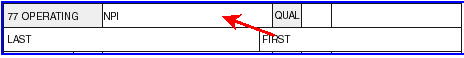
Group NPI Type the group identification number associated with this Provider if applicable.
System will use this number to complete Box 33a on the NEW CMS 1500 (HCFA).
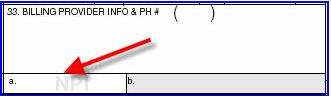
After pressing [Enter] in the Group NPI. field, the cursor will return to the Insurance field, allowing additional entry if desired. If all entry is complete, press [“] to return to the CMD column, then Q to return to the Provider Code field. At this point, you may either enter information for an additional provider or press [“] to return to the /Provider/Provider Menu