
OnSTAFF 2000
UTILITY/
REFERRING MENU
This option is used to add and maintain all of the doctors and other referral sources for your clinic. In addition, many of the Worker's Compensation records such as Attorneys, and Worker's Comp Board addresses are also entered here. The HCFA 1500 claim form Box 17 and 17A will print the referring doctor Name and UPIN obtained from this file.
REFERRING MENU
Add Modify Delete View Print Search Exit
Menu Options:
Add Add a new Referring source.
Modify Modify an existing Referring source.
Delete Delete an existing Referring source.
View View and existing Referring source.
Print Print a list of the Referring sources.
Search Search screen (see Session II index).
Exit Returns you to the Utility Menu.
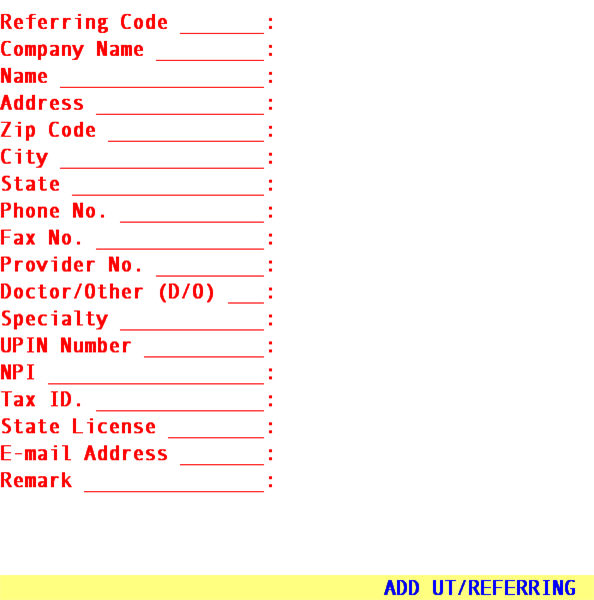
/Utility/REFERRING/Add
To add a referral, select the Add option. On-Staff will display the following fields:
Referring Code: Enter the user-defined code for your referral sources (up to 6 letters or numbers). Some clients prefer to use the first four characters of their last name followed by the first two digits of their first name.
Company Name: Enter the name of the company (or group practice) if applicable.
Name: Enter the name of the referral. This will print in Box 17 of the HCFA 1500 claim form.
Address: Enter the address of the referral.
Zip Code: Enter the Zip code of the referral.
City: Displayed automatically if the zip code is known to On-Staff; otherwise enter the city attached to the zip code.
State: Displayed automatically if the zip code is known to On-Staff; otherwise enter the state attached to the zip code.
Phone No.: Enter the phone number of the referral.
Fax No.: Enter the phone number of the referral.
Provider No.: Enter this referral’s Medi-Cal Provider number.
Doctor
/Other (D/O): Enter D if this is a doctor; O if this referral source is other than a doctor such as an Attorney, a Yellow Pages ad, walk-ins, etc. The system will only complete Name and Id in Boxes 17 ,17a and 17b CMS 1500 (HCFA) for referrers of type “D.”.
![]()
Specialty: Enter the name of this referral’s specialty (this is an optional field).
UPIN No.: Enter the UPIN number of the referral. This will print in Box 17A of the HCFA 1500 claim form.
NPI: Type this referrer’s NPI number. If this referrer is configured “D” doctor then the system will complete Box 17b of the HCFA 1500 claim form with this number.
![]()
Tax ID: Type this referrer’s tax Id. f this referrer is configured “D” doctor and if Insurance <Insurance Type> = “T” then the system will complete Box 17Aof the HCFA 1500 claim form with this number.
![]()
State License: Type this referrer’s State license number. If this referrer is configured “D” doctor and if Insurance <Insurance Type> = “S” then the system will complete Box 17a of the HCFA 1500 claim form with this number.
E-mail Address: Enter their E-mail address. This is an informational field only and will not print anywhere.
Remark: Enter a comment of up to 80 characters (using 3 lines) about this referral if desired.
After pressing [Enter] in the last field, the cursor will return to the Company Name field, allowing review of the entry for accuracy. If the data entered is accurate, press [“] to return to the Referring Code column. At this point, you may either add an additional referral or press [“] to return to the Referring Menu.