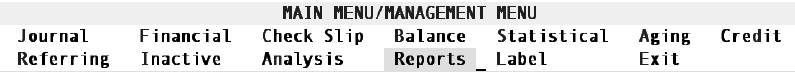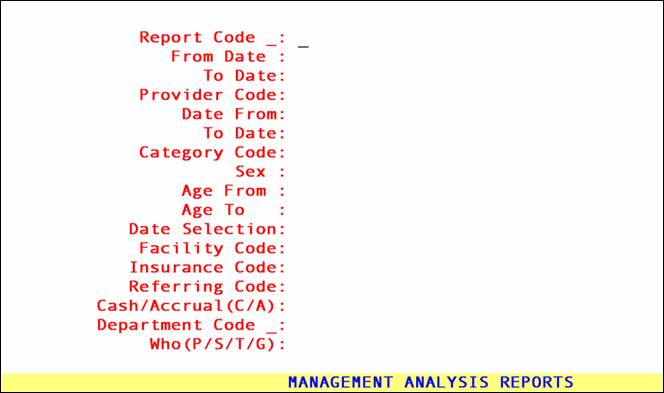WWW.PRIMECLINICAL.COM
OnSTAFF 2000
Ver 8.1 , 11/12/2003
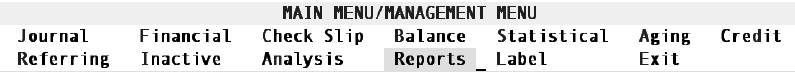
Management/Reports/More Reports <Report Code> 1

Tracking provider employee’s productivity can be accomplished by assigning unit values to each procedure and reporting on the total units they have accumulated with in a specified time frame. Report Code 1 will summarize the information first based on the Provider of service, then second by the Facility where services were provided.
For this report to print, you must have Utility/Set Up/Printer/Report Set Up <Rep#> = 568 add to your system.
Management/Reports/More Reports
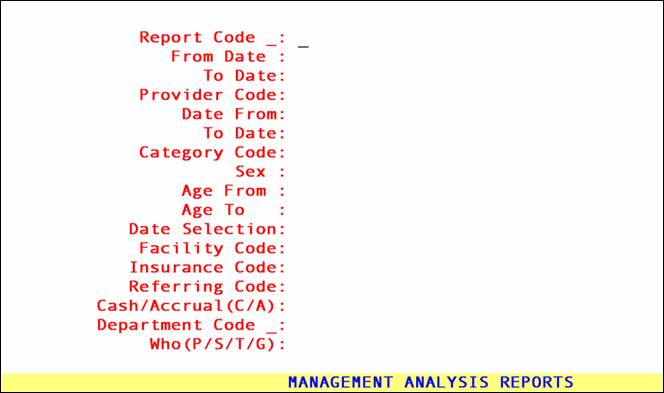
Report Code: 1
About Code 1 printed report:
Code:
|
The Utility/Provider <Provider Code>
|
|
|
|
|
Description/Name:
|
The Utility/Provider <Name>
|
|
|
|
|
POS:
|
The Utility/Facility <Facility Code> and <Name>
|
|
|
|
|
Occurrence:
|
The number of days/units posted during the date range (entry or service date) specified in the first set of dates (<From Date> and <To Date> fields) for this Provider and POS.
|
|
|
|
|
Charge:
|
The total charges posted for this Provider and POS, during the date range specified in the first set of date (<From Date> and <To Date> fields).
|
|
|
|
|
Payment:
|
The total amount posted during the entry dates specified in the second set of dates (<From Date> and <To Date> fields), but NOT ONLY those which were posted against the procedures (charges) specified in the first set of dates, but ALL payments which were posted within the noted second set of dates.
|
|
|
|
|
Total RVU:
|
Each individual Occurrence multiplied by the Treatment History <Unit_Value> (Utility/Procedure <Unit Value> at the time the charge was posted). The Treatment History <Unit Value> may not be the current Utility/Procedure <Unit Value>. This field will print values in upto the nearest tenth, ie: .##, rounding when necessary. For example: if the Total RVU is 50.237 OnStaff will round up to 50.24, if the Total RVU is 50.232 OnStaff will round down to 50.23
|
|
NOTE: If charges are posted without a Utility/Facility <Facility Code>, they will be NOT be included on this report. To verify if you have posted charges without a Facility Code, print the Management/Detail <Report Code> C, <Sorted> by F (Facility). Any charges without a Facility Code will print with Sub-Total headings: ‘TOTAL FOR: UNKNOWN’. There may be more than 1 group of these charges.