
OnSTAFF 2000
Scheduling by Provider
This option can be used to schedule an appointment by specified provider in the full Day Appointment Menu, speeding up the process of 'booking' an appointment. With focus in the Command Column of the full day Appointment Menu "C", typing the forward slash key (/, More Options) or using [Tab] on the keyboard On-Staff will display the following menu:
![]()
Selecting the Provider option will display the Batch Entry for Provider screen.
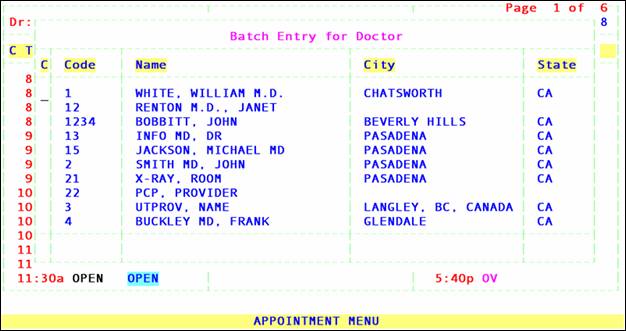
Type [Ctrl] [D] to deselect providers. Enter the provider code of the specific provider(s) you would like to schedule and press [Enter]. You may enter the provider's name (last name first) and press the [F2] search key when unsure of the provider code.
If more than one provider matches your selection criteria, On-Staff will display the Selection Screen for Provider. Highlight the appropriate provider and press [Enter].
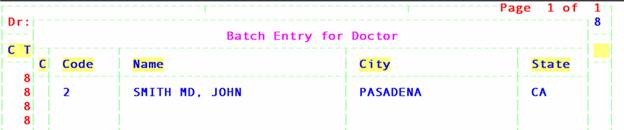
When you have completed your selection(s) press [Enter] to move the cursor to the C (command) column and press [Enter] again to display the Providers Full Day Schedule.
On-Staff will now reflect only the columns of the selected Full Day Appointment Menu screen.
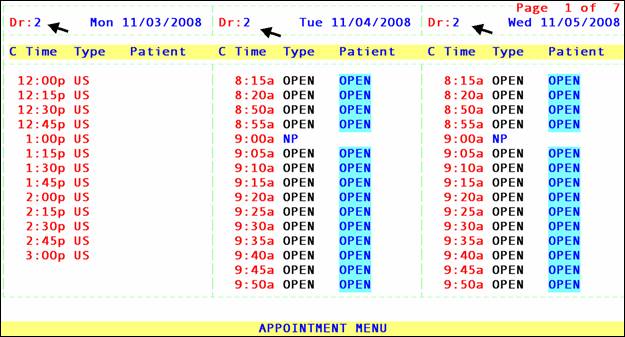
Focus will be in the Command Column “C” for the first date available. From the C (command) column, move the cursor by using the[Up],[Down], [Right], [Left], [PageUp] and [Page Down] keys to select the desired date and time.
Once selected, press A to Add the appointment to the schedule.
You may also schedule an appointment on a selected date for this provider by typing the forward slash key (/, More Options) or using [Tab] on the keyboard On-Staff will display the following menu:
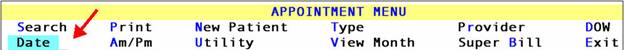
Select the "Date" option and press [Enter].
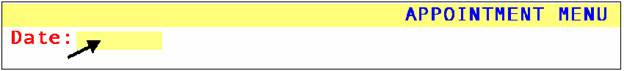
Type the date you wish to schedule and press [Enter].
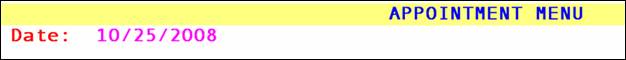
On-Staff will now reflect only this provider in all three columns of the Full Day Appointment Menu screen with focus in the Command Column “C” for the date selected.
.