
Home > Industry News > NPI > Restart OnSTAFF Intellect Service Update And Printer Added
Restart OnStaff Intellect Service on Main Server
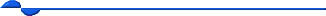
You MUST restart the service after loading the current Live Update onto the Main Server and after adding new printers to Intellect. Until this step is completed, the new version will not be active, or you will not be able to print to the new printer. Failure to restart the service may result in the program being unable to work properly and cause errors within the system. Do NOT restart the service on local workstations, only the main server!
Restart the service by doing the following:
1. From the main server desktop, select Start/Settings/Control Panel

2. Select Administrative Tools

3. Select Services
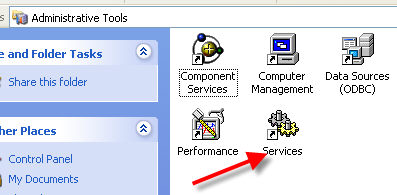
4. From the Services directory, right click on OnSTAFF Server and then select Start
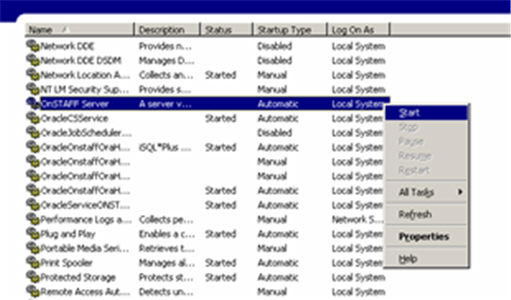
5. When the program has completed the restart process, you will be returned to this same screen. Review the ‘Status’ column:
• If ‘Status’ = ‘Error,’ please call PCS support.
• If ‘Status’ = Started,’ close each of the directories until you are back at the desktop.