
Intellect News
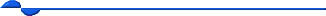
Version 14.11.19 Modifications Affect Billing
In the 14.11.19 update, two modifications have a direct impact on billing. If you are using this version, please be aware of the following:
Medicare Paper Claims
In prior software versions for Medicare paper claims, if the <Ref Prv> field on the Charges screen was not populated, and the <Referring Name> field was not filled on the Registration --►Regular --►Patient screen, the rendering provider was used as the referring provider on the EB file, as well as printed on Box 17 of the HCFA claims.
As of this update, the referring provider only populates the EB file and the HCFA Box 17 if the Utility --►Insurance --►Insurance <Insurance Type> field is set to 'D', 'C', '1', '5' (WI Medicaid), or 'O' and a referring provider is added in the <Ref Prv> field on the Charges screen at the time of posting charges, or when the Registration --►Regular --►Patient <Referring Name> field is filled.
Worker's Comp Paper Billing
When the <Insurance Type> field is set to ‘B’ on the Utility --►Insurance --►Insurance screen, paper billing for Workers Comp patients now prints the contents of the Utility --►Provider --►Provider <Taxonomy> field in Box 24J above the <NPI>.
CHDP Proprietary Electronic Claim Transaction Format Update
Effective December 22, 2014, the Child Health and Disability Prevention (CHDP) program's proprietary electronic claim transaction format will be modified to accommodate a billed amount field expansion. The billed amount field for tests and immunization will be expanded from four positions (99v99) to five positions (999v99) and the total fees billed amount will be expanded from five positions (999v99) to six positions (9999v99) in the new format. See details.
Intellect version 14.11.10 includes the Electronic Claim Transaction Changes to accommodate the new expanded billed amount field.
Is Your Software Current?
Since our September/October Newsletter (sent 10/01/2014), multiple modifications and new features were added in four Intellect software releases:
• 14.10.08 was released October 8th. An overview of the changes are available in the Press Release, or see the details in the Release Notes and the online documentation.
• 14.11.10 was released November 11th. See an overview of the changes in the Press Release, or see the details in the Release Notes and the online documentation.
• 14.11.14 was released November 14th. See the Press Release for an overview of the changes. For the details, see the Release Notes and the online documentation.
• 14.11.19 was released November 19th. An overview of the changes are available in the Press Release, or see the details in the Release Notes and the online documentation.
Appointment Reminders
Sending text messages TO patients reminding them of their appointment is a function that Intellect has available and, with clients using this option more and more, we need to remind you that while Intellect can send the reminders with a message more than 160 characters in length, the plans which patients have for text messaging may not allow for more than 160 characters in a text message. Accordingly, please consider your message length when sending appointment reminders via text to your patients.
Speed Up Our Service to You
Whenever communicating with any of our PCS Team members, please remember to always have your Client ID available. If you and your staff choose to send an email to Support@PrimeClinical.com, or add references via Intellect or PCM, it is important for us to know who in your office needs to be contacted. As a reminder, please include your Client ID, contact person, and contact email or phone.