
Intellect™
REGISTRATION MENU OPTIONS

Regular
Patient
View Patient
This menu option is used to view an individual patient's information and insurance. Changes and additions may not be made on this screen. To make changes and/or additions to an existing patient's information, go to Registration --► Regular --► Patient --► Modify.
1. To access the View PATIENT screen in Intellect, go to Registration --► Regular --► Patient --► View:
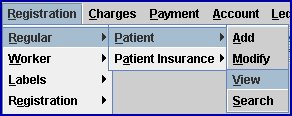
The View PATIENT screen opens:
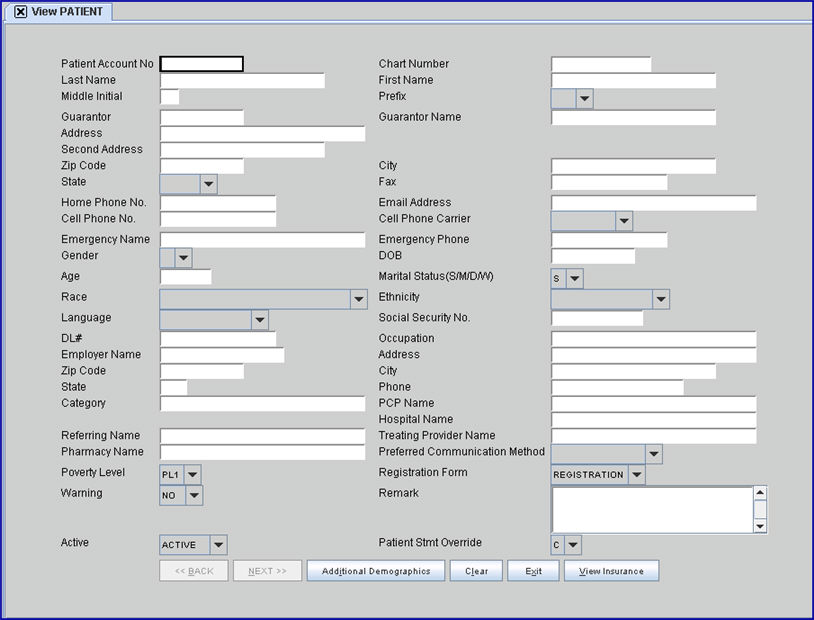
2. The fields on the View PATIENT screen are the same as those on the Add PATIENT screen (accessed through Registration --► Regular --► Patient --► Add), with the exception of the buttons at the bottom of this screen:
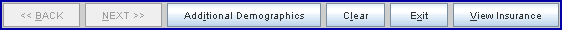
3. Click on the [View Insurance] button to display the View PATIENT INSURANCE screen and insurance information:
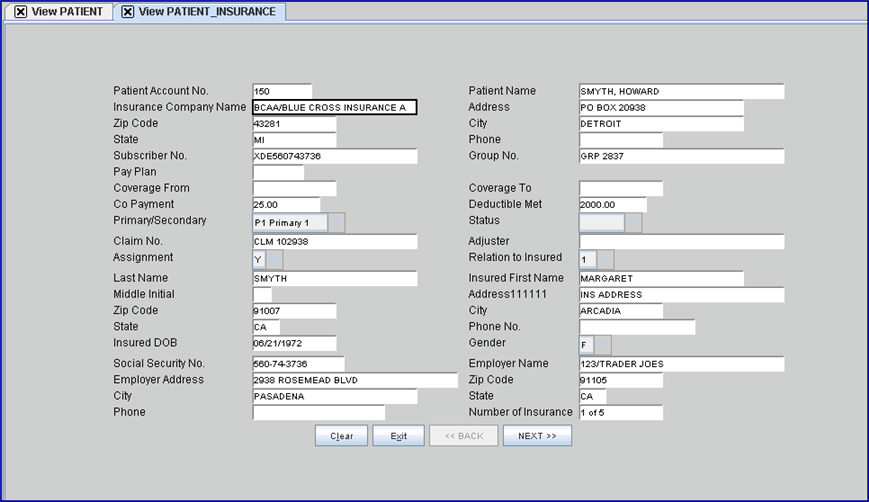
Effective Version 13.01.03
[<<Back] and [Next>>] buttons were added to the bottom of the View PATIENT INSURANCE screen ( 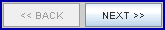 ) so each individual insurance may be seen. In prior software versions, it was only possible to view the first insurance for patients having multiple insurances.
) so each individual insurance may be seen. In prior software versions, it was only possible to view the first insurance for patients having multiple insurances.