
Home > Utility > Set Up > Appointment > Schedule > Copy
Intellect™
UTILITY MENU OPTIONS

Set Up
Appointment
Schedule
Copy
Use this Copy Schedule option to copy a provider’s existing Appointment Schedule to a different clinic. Having more than one clinic allows this set up information to be copied, thus eliminating the need for duplicate entry.
1. To copy a schedule for a provider in Intellect, go to Utility --► Set Up --► Appointment --► Schedule --► Copy:
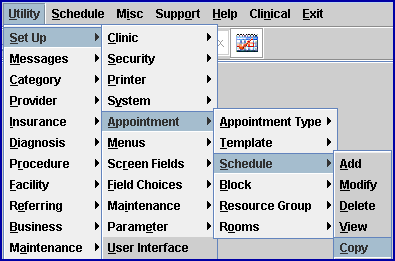
The Copy SCHEDULE_COPY screen displays:

2. Clinic: Type the clinic number that contains the original provider schedule.
3. From Provider Code: Type the <Provider Code> for the schedule to be copied.
4. Clinic: Type the clinic number of the destination clinic.
5. To Provider Code: Type a code for the destination <Provider Code>.
6. Select [Copy].