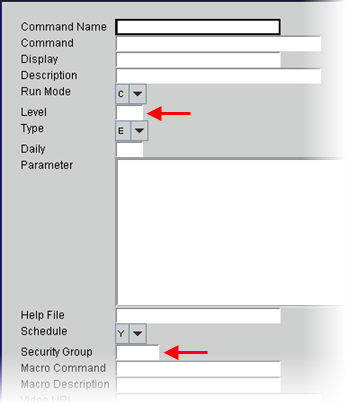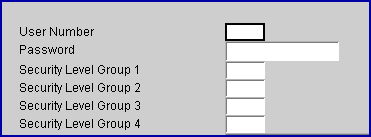WWW.PRIMECLINICAL.COM
Intellect™
UTILITY MENU OPTIONS

Set Up
Security
Security Groups: Understanding and Setting Up
The following is an example of how Security Groups could be used. Only four groups may be created.
1. Define groupings based on the employee's daily tasks. For example, the groupings could be defined as:
Group 1 Registration and appointment menu options
Group 2 Charge entry, close day, and billing menu options
Group 3 Payment entry and patient statement menu options
Group 4 Management reports, purge, and re-age
2. For each menu option, enter the appropriate Utility --► Set Up --► Menus/Programs <Level>. Assign Security Levels from 1 to 99 for each group, looking at the Default Security Settings chart.
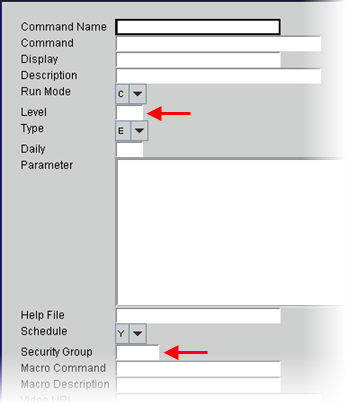
3. Enter the appropriate Utility --► Set Up --► Menus --► Programs <Security Group> for each menu option, as determined by the office (see samples in step 1).
4. Assign the appropriate security level to each user depending on their need for access. See Utility --► Set Up --► Security --► Login Users.
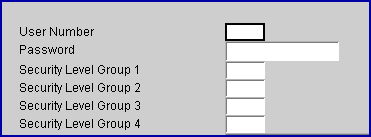
To better illustrate how this affects each user, consider this employee and grouping set up:
|
GROUPS
|
Security Level 60
|
Security Level 50
|
Security Level 40
|
Group 1
|
Set Up/Appointment
|
New Patient/Add
|
Appointment/Print
|
|
|
Set Up/Appointment/Block
|
Appointment/Full Day
|
Appointment/SuperBill
|
|
|
|
|
|
Group 2
|
Main Menu/Date
|
Charges/Charge
|
Billing/Ins & Tele Com
|
|
|
|
New Patient/Modify
|
Management/Journal
|
|
|
|
|
|
Group 3
|
Payment/Auto Payment
|
Payment/Open_Item
|
Billing/Statement
|
|
|
|
|
Management/Check Slip
|
|
|
|
|
Management/Journal
|
|
|
|
|
|
Group 4
|
Utility/Maintenance/Purge
|
Management/Analysis
|
Management/Journal
|
|
|
Management/Aging
/Age Account
|
Management/Reports/Detail
|
|
|
|
Management/Financial
|
Management/Aging
/Report Aging
|
|
|
|
|
|
|
|
Using the above Grouping Set Up:
|
Users whose daily tasks fall under Group 1 could have their Security Login Users screen completed as:
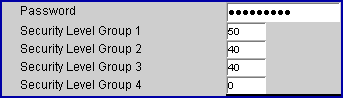
Users could be assigned these front desk duties: they are able to add new patients, schedule patients, view, and print the day's schedule. Their Security Level for Group 1 is not high enough to allow them to set up the schedule or block appointments. Their Security Level for Group 2 and 3 are high enough to allow them to re-create billing, but not high enough to allow them to modify patient information. They have no privileges in Group 4.
|
|
Users whose daily tasks fall under Group 2 could have their Security Login Users screen completed as:
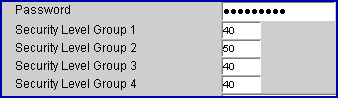
A user could be a charge/data entry person. The Security Level for Group 1 allows the user to view and print the daily schedule, but does not allow the user to add a new patient. The Security Level for Group 2 allows the user to post charges, modify patient information, and bill but does not allow him/her to close the day. The Security Level for Group 3 does not allow him/her to post payments in Payment --►Auto Payment or Payment --►Open Item, but does allow him/her to re-create a patient statement. The Security Level for Group 4 only allows him/her to print the daily journal.
|
|
Top of Page