
OnSTAFF 2000
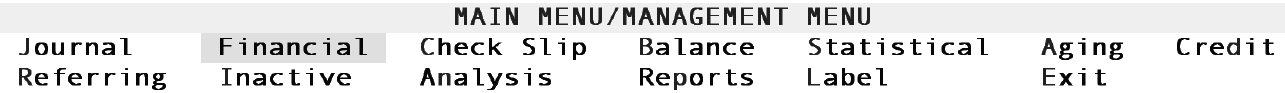
The Financial report may be run at any time and should be run following the Journal report only after all the transactions for the day are in balance. This report prints the current status of your Accounts Receivable including year to date, quarter to date, month to date and daily figures. The Financial prints by entry date and lists each provider for the clinic. After changing the date, the daily figures will reset to zero in order to start the next day of posting. A Financial may not be requested for a closed day, thus the importance of always printing a Financial at end of day. After closing the month, the monthly figures will also reset to zero. After closing the quarter, the quarterly figures will reset to zero and so on for the yearly figures. When selecting Financial, the system will ask you to enter the printer destination or hit Return for the default. To accept the default printer, press [Enter]. To see your printer options, press [Space Bar] once to clear the field, then press [Enter]. The printer destinations for your system will be displayed. At this point, highlight the desired printer and press [Enter].