
Intellect™
CHARGES MENU OPTIONS

UB Encounter
UB04 Review (Training Documentation)
and
BILLING MENU OPTIONS

Insurance
Paper Claim Resources
UB04 Review (Training Documentation)
In this Topic Hide
This review notes, per box, where the printed information may be found in Intellect, as well as any electronic submission loops and segments.
1. Encounter screen
This review mentions the encounter screen. To determine if and what encounter has been attached to a charge, go to Charges --►Modify and pull up the patient and date of service in question. The encounter number is displayed under the EN# heading. To relate or change an encounter, move the cursor next to the charge. From the C (command) column press M to modify that line. Press [Enter] until the cursor is under the EN# heading and enter the appropriate encounter number. To exit the line, press [Enter] until the cursor is under the C (command) column.
2. Billing Methods
2.1 This review mentions billing methods. The billing method is determined by:
2.2.1 Billing method C (clinic):
Utility --►Set Up --► Parameter <Billing Method> = C. If this field is left blank, then
Utility --►Category <Billing Method> = C.
2.2.2 Billing method D (doctor):
Utility --►Set Up --► Parameter <Billing Method> = D. If this field is left blank, then
Utility --►Category <Billing Method)> = D
3. Insurance
3.1 This review mentions primary, secondary, and tertiary (third) insurance. Insurance is defined as such by:
3.1.1 Primary insurance:
Registration --► Regular --► Patient Insurance screen <Primary/Secondary> = P1, P2, P3, etc.
3.1.2 Secondary insurance:
Registration --► Regular --► Patient Insurance screen <Primary/Secondary> = S1, S2, S3, etc.
3.1.3 Tertiary (third) insurance:
Registration --► Regular --► Patient Insurance screen <Primary/Secondary> = T1, T2, T3, etc.
4. Referring Doctor
4.1 This review also mentions Referring doctor. To determine the origin of the referring source, go to Utility --► Set Up --► Parameter <Referring>:
4.1.1 P - Referring source originates from Registration --► Regular --► Patient <Referral>. When this is not a doctor (i.e., Internet, friend, etc., Utility --► Referring <Doctor/Other (D/O)> = O), the treating physician’s information is used.
4.1.2 C - Referring source originates from that which was entered at the time of posting the charge (Charges --► Charge <Ref Prv>). When no referring source was entered at the time of posting, the treating physician’s information is used.
4.1.3 F - Referring source first originates from the charge screen (Charges --► Charge <Ref Prv>). When none is entered, Intellect uses Registration --► Regular --► Patient <Referral>. When this is not a doctor (i.e., Internet, friend, etc., Utility --► Referring <Doctor/Other (D/O)> = O), the treating physician’s information is used.
4.2 Adding or modifying a referring source after the charge(s) have been posted (when Utility --► Set Up --► Parameter <Referring> is C or F), may be done through:
4.2.1 Ledger --►Accounting <Ref> by moving the cursor next to the charge, from the C (command) column press M (modify), press [Enter] until the cursor is under the Ref heading, enter the Utility --► Referring <Referring Code> (pressing the [F2] search key displays the Searching Referring screen to search for the referring code), press [Enter] until the cursor returns to the C (command) column.
4.2.2 Ledger --►Open Item <Rdr> by moving the cursor next to the charge, from the C (command) column press M (modify), press [Enter] until the cursor is under the Rdr heading, enter the Utility --► Referring <Referring Code> (pressing the [F2] search key displays the Searching Referring screen to search for the referring code), press [Enter] until the cursor returns to the C (command) column.
4.2.3 Charges --►Modify <Rdr> by moving the cursor next to the charge, from the C (command) column press M (modify), press [Enter] until the cursor is under the Rdr heading, enter the Utility --► Referring <Referring Code>, (pressing the [F2] search key displays the Searching Referring screen to search for the referring code), press [Enter]until the cursor returns to the C (command) column.
Note: Effective version 9.12.29 (March 2012), changes were made to Boxes 8a, 51, 59, 62, 80, and 81 for UB04 Worker patients. See individual boxes below for specific information. The changes to UB04 forms are not automatically added with the update. To have these changes added, call Prime Clinical Systems and request the form be updated.
Box 1
Billing Method C: Utility --► Set Up --► Clinic <Name>, <Address>, <Zip Code>, <City>, and <State>.
Billing Method D: Utility --► Provider --► Provider <Organization Name> (<Last Name><First Name> when <Organization Name> is blank), <Address>, <Zip Code>, <City>, and <State>.
837 Institutional Loop 2010 AA NM103, NM3, N4
and Phone number Loop 2010 AA PER04
Box 2
Not used.
Box 3a PAT CNTL NO.
Registration --►Regular --►Patient <Patient Account No>.
837 Institutional Loop 2300 CLM01
Box 3b MED REC NO.
Registration --►Regular --►Patient <Patient Account No>.
837 Institutional Loop 2300 REF02
Box 4 TYPE OF BILL
Charges --► Encounter --► UB-Encounter <Bill Type>. If charges do not have an encounter then enter the Utility --► Set Up --► Clinic <Facility Identification Number>.
The type of bill code includes the two-digit facility type code and one-character claim frequency code. This is a required field when billing Medi-Cal
837 Institutional Loop 2300 CLM05
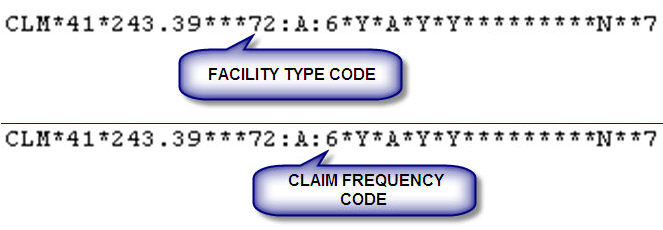
More About Bill Type Electronic Determination
Box 5 FED. TAX NO.
Billing Method C: Utility --► Set Up --►Clinic <I.R.S. Number>.
Billing Method D: Utility --►Provider --►Provider <I.R.S. Id.>.
Not required by Medi-Cal
837 Institutional Loop 2010AA REF02
Box 6 STATEMENT COVERS PERIOD / FROM / THROUGH
Charges --► Charge <From Date> and <To> (date).
837 Institutional Loop 2300 DTP03
Box 7
Not Used.
Box 8a (Patient ID)
Not Used.
Effective version 9.12.29, this change was made to the UB04 for Worker patients:
Prints the patient's social security number as shown in the <Social Security No> field on the Registration --►Worker --►Worker screen. To have the SSN print, call PCS and ask support to add it to the form; it is not automatically inserted.
Box 8b Patient Name
Registration --►Regular --►Patient <Last Name>, <First Name>, <Middle Initial>
837 Institutional Loop 2010BA NM103, NM104, NM105
Box 9a PATIENT ADDRESS
Registration --►Regular --►Patient <Address>
837 Institutional Loop 2010BA N301
Box 9b
Registration --►Regular --►Patient <City>
837 Institutional Loop 2010BA N401
Box 9c
Registration --► Regular --► Patient <State>
837 Institutional Loop 2010BA N402
Box 9D
Registration --► Regular --► Patient <Zip Code>
837 Institutional Loop 2010BA N403
Box 10 BIRTHDATE
Registration --► Regular --► Patient <DOB>
837 Institutional Loop 2010BA DMG02
Registration --► Regular --► Patient <Gender>
837 Institutional Loop 2010BA DMG03
Box 12 Admission DATE
Charges --► Encounter --► UB-Encounter <Admission Date>.
Not required by Medi-Cal.
Charges --► Encounter --► UB-Encounter <Admission Time>.
Not required by Medi-Cal.
Box 14 Admission TYPE
Charges --► Encounter --► UB-Encounter <Admission Type>.
837 Institutional Loop 2300 CL101
NOTE: Contact support to request this field to print on paper claims.
Box 15 Admission SRC
Charges --► Encounter --► UB-Encounter <Admission Src>.
837 Institutional Loop 2300 CL102
Box 16 DHR
Inpatient Only. Not Used
Charges --► Encounter --► UB-Encounter <Status>.
837 Institutional Loop 2300 CL103
Charges --► Encounter --► UB-Encounter <Condition Code 1>.
837 Institutional Loop 2300 HI*BG
Box 19 CONDITION CODES
Charges --► Encounter --► UB-Encounter <Condition Code 2>.
Box 20 CONDITION CODES
Charges --► Encounter --► UB-Encounter <Condition Code 3>.
Box 21 CONDITION CODES
Charges --► Encounter --► UB-Encounter <Condition Code 4>.
Box 22 CONDITION CODES
Charges --► Encounter --► UB-Encounter <Condition Code 5>.
Box 23 CONDITION CODES
Charges --► Encounter --► UB-Encounter <Condition Code 6>.
Box 24 CONDITION CODES
Charges --► Encounter --► UB-Encounter <Condition Code 7>.
Box 25 CONDITION CODES
No field
Box 26 CONDITION CODES
No field
Box 27 CONDITION CODES
No field
Box 28 CONDITION CODES
No field
Box 29 ACDT
Not Used
Box 30
Not Used
Charges --► Encounter --► UB-Encounter <Occurrence Code 1> and <Date>.
837 Institutional Loop 2300 HI*BH
HI*BH:42:D8 (Date)
Charges --► Encounter --► UB-Encounter <Occurrence Code 2> and <Date>.
Box 33 OCCURRENCE CODE / DATE
Charges --► Encounter --► UB-Encounter <Occurrence Code 3> and <Date>.
Box 34 OCCURRENCE CODE / DATE
Charges --► Encounter --► UB-Encounter <Occurrence Code 4> and <Date>.
Charges --► Encounter --► UB-Encounter <Occurrence Code Span A>.
Charges --► Encounter --► UB-Encounter <Occurrence Span From A>.
Charges --► Encounter --► UB-Encounter <Occurrence Span To A>.
Box 36 OCCURRENCE SPAN CODE/ FROM / THROUGH
Charges --► Encounter --► UB-Encounter <Occurrence Code Span B>.
Charges --► Encounter --► UB-Encounter <Occurrence Span From B>.
Charges --► Encounter --► UB-Encounter <Occurrence Span To B>.
Box 37
For Medi-Cal Delay Reason Code
Charges --► Encounter --► UB-Encounter <Delay Reason Code>
837 Institutional Loop 2300 CLM20
Box 38
Utility --►Insurance --►Insurance <Name>, <Address>, <City>, <State>, and <Zip> (for the insurance being billed).
Not required by Medi-Cal and does not print for Utility --►Insurance --►Insurance <Insurance Type> = 'D'
Charges --► Encounter --► UB-Encounter <Value Code 1> and <Amount>.
837 Institutional Loop 2300 HI*BE
HI*BE:08:::1740~ (Amount)
Effective version 20.12.21: Box 39a - 41d
Per CMS, effective January 1, 2021, CMS implemented Value Code (VC) D6: The total number of minutes of dialysis provided during the billing period. Designation: NM (Non-Monetary). See Information from CMS for details. For example:
A patient is dialyzed 3 hours per day, 3 days a week, for 4 weeks. The ESRD facility would report 2160 minutes (that is, (60 x 3) x (3 x 4) = 2160) as “0002160.00” in VC D6.
To accommodate the D6 code, effective in the 20.12.21 Intellect release, when Value Code ‘D6’ is entered in any of the <Value Code 1-8> fields on the Charges --►Encounter --►UB Encounter screen and the <Amount> field is populated, the program changes the format and adds applicable zeros to the start of the value based on the minutes entered (e.g., 2160 minutes becomes 0002160.00).
When the UB04 is printed, the <Value Code> prints in Box 39a as D6.
When claims are submitted electronically via Intellect, the ANSI 837 consists of the same value as is in the Paper UB04. For example:
005010X223 • 837 • 2300 • HI ASC X12N
VALUE INFORMATION
HI*BE:48:::9.5*BE:A8:::82.1*BE:A9:::170.18*BE:D6:::0002160.00
Box 39b VALUE CODES CODE / AMOUNT
Charges --► Encounter --► UB-Encounter <Value Code 4> and <Amount>
Starting January 1, 2021, CMS began implementing Dialysis Value Code D6. Intellect version 20.12.21 includes the revisions to accommodate the D6 value code. See Box 39a for details.
Box 39c VALUE CODES CODE / AMOUNT
Charges --► Encounter --► UB-Encounter <Value Code 7> and <Amount>.
Starting January 1, 2021, CMS began implementing Dialysis Value Code D6. Intellect version 20.12.21 includes the revisions to accommodate the D6 value code. See Box 39a for details.
Box 39d VALUE CODES CODE / AMOUNT
Not Used
Box 40a VALUE CODES CODE / AMOUNT
Charges --► Encounter --► UB-Encounter <Value Code 2> and <Amount>.
Starting January 1, 2021, CMS began implementing Dialysis Value Code D6. Intellect version 20.12.21 includes the revisions to accommodate the D6 value code. See Box 39a for details.
Box 40b VALUE CODES CODE / AMOUNT
Charges --► Encounter --► UB-Encounter <Value Code 5> and <Amount>.
Starting January 1, 2021, CMS began implementing Dialysis Value Code D6. Intellect version 20.12.21 includes the revisions to accommodate the D6 value code. See Box 39a for details.
Box 40c VALUE CODES CODE / AMOUNT
Charges --► Encounter --► UB-Encounter <Value Code 8> and <Amount>.
Starting January 1, 2021, CMS began implementing Dialysis Value Code D6. Intellect version 20.12.21 includes the revisions to accommodate the D6 value code. See Box 39a for details.
Box 40d VALUE CODES CODE / AMOUNT
Not used.
Box 41a VALUE CODES CODE / AMOUNT
Charges --► Encounter --► UB-Encounter <Value Code 3> and <Amount>.
Starting January 1, 2021, CMS began implementing Dialysis Value Code D6. Intellect version 20.12.21 includes the revisions to accommodate the D6 value code. See Box 39a for details.
Box 41b VALUE CODES CODE / AMOUNT
Charges --► Encounter --► UB-Encounter <Value Code 6> and <Amount>.
Starting January 1, 2021, CMS began implementing Dialysis Value Code D6. Intellect version 20.12.21 includes the revisions to accommodate the D6 value code. See Box 39a for details.
Box 41c VALUE CODES CODE / AMOUNT
Not used.
Box 41d VALUE CODES CODE / AMOUNT
Not used.
Utility --► Procedure <Revenue Code> as it was at the time the charge was posted.
837 Institutional Claim Loop 2400 SV201
NOTE: If Utility --► Procedure <Revenue Code> is changed after charges are posted, contact PCS support to have the treat_hist th_UB04 field updated.
Box 43 DESCRIPTION
Line 1 through 23 Utility --► Procedure <Description>
Below Line 23 Intellect prints values for: PAGE__OF___, CREATION DATE ___ ,TOTALS_______
NOTE: If billing on the Summarized UB04 Form 8:
Line 1 through 23 Utility --►Messages --► Remark <Description> dependent on Utility --► Procedure <Revenue Code>.
Box 44 HCPCS / RATE/ HIPPS CODE
Prints the Utility --► Procedure <Code R>, < C>, <E> or <Revenue Code> dependent on Utility--►Insurance --►Insurance <Code (R/C/E/U)>.
NOTE: If billing on the Summarized UB04 Form 8:
Line 1 through 22 Utility --► Procedure <Code R>, < C>, <E> or <Revenue Code> for the first procedure posted for each unique Revenue Code.
837 Institutional Claim Loop 2400 SV202
Box 45 SERV. DATE
The posted date of service (shown under the heading of Ledger --► Accounting or Ledger --►Open Item <DOS>).
837 Institutional Claim Loop 2400 DTP*472*D8
Box 46 SERV. UNITS
The Utility --► Procedure <Days/Units> for the quantity of the posted charge (shown under the heading of Ledger --►Accounting <Days>).
837 Institutional Claim Loop 2400 SV205
Box 47 TOTAL CHARGES
Line 1 through 23, the posted charge amount (shown under the heading of Ledger --► Accounting or Ledger --►Open Item <Amount> as well as Charges --► Charge --► Modify <Charge>.
837 Institutional Loop 2400 SV203
Boxes 48 and 49
Not used.
Box 50A PAYER
Utility --► Insurance --►Insurance <Name> of primary insurance.
837 Institutional Loop 2010 BC NM103
Box 50B PAYER
Utility --► Insurance --►Insurance <Name> of secondary insurance.
Box 50C PAYER
Utility --► Insurance --►Insurance <Name> of tertiary (third) insurance.
Box 51A HEALTH PLAN ID
Billing Method C
Utility --► Insurance --►Insurance <1500 Form Box 33 Group> number prints if:
Billing Method D
The Billing Provider's Utility --► Provider --► Provider Facility <HCFA Box 33> number prints.
- OR -
If none, the Utility --► Provider --► Provider-Provider <HCFA Box 33> number prints.
- OR -
If none, the Utility --► Provider <HCFA Box 33 1>, 2 or 3 prints, dependent upon Utility --►Insurance --►Insurance <Selection (1/2/3)>.
Effective version 9.12.29, this field prints blank on the UB04 for Worker's Compensation patients. This change is not automatically added with the update. To have this change, call Prime Clinical Systems and request the form be updated.
Box 52A REL INFO
Registration --► Regular --► Patient Insurance <Assignment> of primary insurance.
837 Institutional Loop 2300 CLM09
Box 52B REL INFO
Registration --► Regular --► Patient Insurance <Assignment> of secondary insurance.
Box 52C REL INFO
Registration --► Regular --► Patient Insurance <Assignment> of tertiary (third) insurance.
Box 53A ASG BEN
Registration --► Regular --► Patient Insurance <Assignment> of primary insurance.
837 Institutional Loop 2300 CLM08
Box 53B ASG BEN
Registration --► Regular --► Patient Insurance <Assignment> of secondary insurance.
Box 53C ASG BEN
Registration --► Regular --► Patient Insurance <Assignment> of tertiary (third) insurance.
Note: Form 8 Only: If Utility --► Insurance --► Insurance <Print Prim Ins on Sec> is set to 'Yes' when printing the secondary insurance claim, the Secondary insurance information prints in Boxes 50a, 51a, and 52a in place of the Primary insurance information.
Box 54A PRIOR PAYMENTS
Prints the calculated total of all insurance payments.
Note: Form 8 Only: If Utility --► Insurance --► Insurance <Print Prim Ins on Sec> is set to 'Yes', Box 54a (where the Primary insurance payment normally prints) is left blank.
Boxes 54B and 54C
Not used.
Box 55A EST. AMOUNT DUE
Prints the calculated total of all charges.
Note: Form 8 Only: If Utility --► Insurance --► Insurance <Print Prim Ins on Sec> is set to 'Yes', the total charges print in Box 55a in place of the balance.
Box 55B EST. AMOUNT DUE
Prints the total charges minus insurance payments and adjustments.
Box 55C
Not used.
Box 56 NPI
Billing Method C
Utility --► Insurance --► Insurance <Group NPI> number prints.
Billing Method D
The Billing Provider's Utility --► Provider --► Facility-Provider <Group NPI> number prints.
- OR -
If none, the Utility --► Provider --► Provider-Provider <Group NPI> number prints.
- OR -
If none, the Utility --► Provider <Group NPI> prints.
837 Institutional Loop 2010 AA NM109
Box 57
Atypical Provider ID only
Box 58A INSURED'S NAME
When the Registration --► Regular --► Patient primary insurance screen’s <Relation to Insured> is:
• 18: Registration --► Regular --► Patient <Name> (Last, First Init.) prints.
• Other than 18: Registration --► Regular --► Patient insurance screen's <Insured’s Name> prints.
Box 58B INSURED'S NAME
When the Registration --► Regular --► Patient secondary insurance screen’s <Relation to Insured> is:
• 18: Registration --► Regular --► Patient <Name> (Last, First Init.) prints.
• Other than 18: Registration --► Regular --► Patient insurance screen's <Insured’s Name> prints.
Box 58C INSURED'S NAME
When the Registration --► Regular --► Patient tertiary insurance screen’s <Relation to Insured> is:
• 1: Registration --► Regular --► Patient <Name> (Last, First Init.) prints.
• Other than 1: Registration --► Regular --► Patient insurance screen's <Insured’s Name> prints.
Box 59A P. REL
Registration --► Regular --► Patient primary insurance screen’s <Relation to Insured>.
837 Institutional Loop 2000B SBR02
Effective version 9.12.29, Box 59 prints '20' on the UB04 for all Worker's Compensation patients. This change is not automatically added with the update. To have this change, call Prime Clinical Systems and request the form be updated.
Box 59B P. REL
Registration --► Regular --► Patient secondary insurance screen’s <Relation to Insured>.
Box 59C P. REL
Registration --► Regular --► Patient tertiary insurance screen’s <Relation to Insured>.
Box 60A CERT. - SSN - HIC. - ID NO.
Registration --► Regular --► Patient primary insurance screen’s <Subscriber No>.
837 Institutional Loop 2010BA NM109
Box 60B CERT. - SSN - HIC. - ID NO.
Registration --► Regular --► Patient secondary insurance screen’s <Subscriber No>.
Box 60C CERT. - SSN - HIC. - ID NO.
Registration --► Regular --► Patient tertiary (third) insurance screen’s <Subscriber No>.
Boxes 61A through 61C
Not used.
Box 62A INSURANCE GROUP NO.
Registration --► Regular --► Patient primary insurance screen’s <Group No>.
Note: Form 8 Only: If Utility --► Insurance --► Insurance <Print Prim Ins on Sec> is set to 'Yes' when printing the secondary insurance claim, the Secondary insurance information prints in Boxes 60a, and 62a in place of the Primary insurance information.
Effective version 9.12.29, for all Worker's Compensation patients, Box 62 prints information from the <Claim No. 1> field on the Registration --►Worker --►Worker Insurance screen. When that field is blank, the system prints 'Unknown' on the UB04. This change is not automatically added with the update. To have this change, call Prime Clinical Systems and request the form be updated.
Box 62B INSURANCE GROUP NO.
Registration --► Regular --► Patient secondary insurance screen’s <Group No>.
Box 62C INSURANCE GROUP NO.
Registration --► Regular --► Patient tertiary (third) insurance screen’s <Group No>.
Box 63A TREATMENT AUTHORIZATION CODES
Charges --► Encounter --► UB-Encounter <Authorization No>.
Box 64A DOCUMENT CONTROL NUMBER
Charges --► Encounter --► UB-Encounter <Internal Control>.
Boxes 63B through Box 64C
Not used.
Box 65A EMPLOYER NAME
When the Registration --► Regular --► Patient primary insurance screen’s <Relation to Insured> is:
• 18: Registration --► Regular --► Patient <Employer> prints.
• Other than 18: Registration --► Regular --► Patient Insurance screen's <Insured’s Employer> prints.
Box 65B EMPLOYER NAME
When the Registration --► Regular --► Patient secondary insurance screen’s <Relation to Insured> is:
• 18: Registration --► Regular --► Patient <Employer> prints.
• Other than 18: Registration --► Regular --► Patient insurance screen's <Insured’s Employer> prints.
Box 65C EMPLOYER NAME
When the Registration --► Regular --► Patient tertiary insurance screen’s <Relation to Insured> is:
• 18: Registration --► Regular --► Patient <Employer> prints.
• Other than 18: Registration --► Regular --► Patient insurance screen's <Insured’s Employer> prints.
Box 66 DX Qualifier
Not currently used, but distinguishes between ICD-9 and ICD-10 coding.
Charges --►Encounter --►UB-Encounter <Principal Diagnosis>.
837 Institutional Loop 2300 HI*BK
Box 67A DX
Other Diagnoses Codes
Box 67B DX
Other Diagnoses Codes
Box 67C DX
Other Diagnoses Codes
Box 68 UNLABLED
Other Diagnoses Codes
The first diagnosis posted through Charges --►Charge.
Box 70 PATIENT REASON DX
Not Used
Box 71 PPS CODE
Not Used
Box 72 ECI CODE
Not Used
Box 73 UNLABLED
Not Used
Charges --► Encounter --► UB-Encounter <Principal Procedure> and <Date> .
Box 74a OTHER PROCEDURE CODE / DATE
Charges --► Encounter --► UB-Encounter <Principal Procedure> and <Date> .
Box 74a OTHER PROCEDURE CODE / DATE
Charges --► Encounter --► UB-Encounter <Principal Procedure> and <Date> .
Box 74b OTHER PROCEDURE CODE / DATE
Charges --► Encounter --► UB-Encounter <Principal Procedure> and <Date> .
Box 74c OTHER PROCEDURE CODE / DATE
Charges --► Encounter --► UB-Encounter <Principal Procedure> and <Date> .
Box 74d OTHER PROCEDURE CODE / DATE
Charges --► Encounter --► UB-Encounter <Principal Procedure> and <Date> .
Box 74e OTHER PROCEDURE CODE / DATE
Charges --► Encounter --► UB-Encounter <Principal Procedure> and <Date> .
Box 75 UNLABLED
Not Used.
Boxes 76 ATTENDING
Intellect prints the Referring physician information (Name and NPI) determined by the Utility --► Set Up --► Parameter <Referring> as completed at the time of posting. If a referral is not posted in charges or entered in the Patient File, the treating doctor's referral information (Name and NPI) from Utility --►Referring is used:
P Referring source originates from Registration --►Regular --►Patient <Referring Name>.
C Referring source originates from that which was entered at the time of posting the charge through Charges --►Charge <Ref Prv>.
F Referring source first originates from the charge screen Charges --►Charge <Ref Prv>. When not entered, it uses Registration --►Regular --►Patient <Referring Name>.
NOTE: If the Utility/Referring Doctor/Other = O (other) the referring provider information does NOT print.
Last Name 837 Institutional Loop 2310A NM103
First Name 837 Institutional Loop 2310A NM104
NPI 837 Institutional Loop 2310A NM109
Box 77 OPERATING
Intellect prints the billing provider information as entered in Charges --►Charge <Billing Prv>.
The Utility --►Provider --►Provider-Facility <HCFA Box 24 J> number prints.
If a match is not found, the Utility --►Provider --►Provider-Provider <HCFA Box 24 J> number prints. If a match is not found, the Utility --►Provider <HCFA Box 24J 1>, <HCFA Box 24J 2> or <HCFA Box 24J 3> prints, depending on Utility --► Insurance --► Insurance <Selection 1/2/3>
Boxes 78 OTHER
Not used.
Boxes 79 OTHER
Not used.
Boxes 80a through c REMARKS
Prints the Charges --►Encounter --►UB Encounter <Claim Notes>.
837 Institutional Loop 2300 NTE 02
Effective version 9.12.29, for all Worker's Compensation patients, per the client’s request, the address where the employee works, as shown in the <Address> field of the Registration --►Worker --►Worker Insurance screen, can be added. This change is not automatically added with the update. To have this change, call Prime Clinical Systems and request the form update.
Box 81CC
81CC a – 1st box Utility --► Referring <Taxonomy> preceded by a B3 qualifier
81CC b – 1st box Utility --► Referring <Taxonomy> preceded by a B3 qualifier
Effective version 9.12.29, for all Worker's Compensation patients, the third part of Box 81 prints: <REPORT_TYPE_CODE> + <REPORT_TRANSMISSION_CODE> + <IDENTIFICATION_CODE> from the Charges --►Encounter --►Generic screen.
When the report type is blank, then the third part of Box 81 is blank. The WC Claims now require the Report Type, Report Transmission, and Identification. If they are completed in the Encounter screen, the values entered print here.
The changes to UB04 forms are not automatically added with the 9.12.29 update. To have this change, call Prime Clinical systems and request the form update.
NOTE: Electronic claims submission always submits detailed charge information –regardless of paper claim billing requirements.